Chapter 3. Working with Folders and Files
Chapter at a Glance
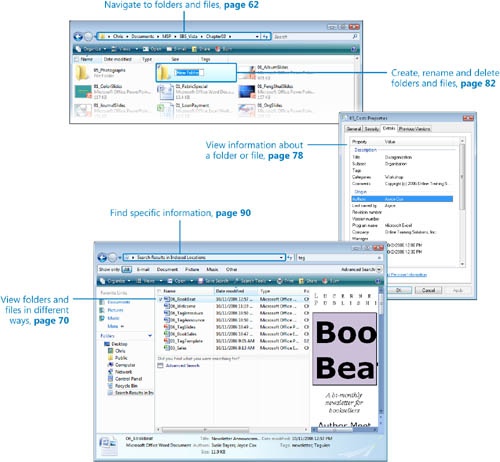
In this chapter, you will learn to: | |
✓ | Navigate to folders and files. |
✓ | View folders and files in different ways. |
✓ | View information about a folder or file. |
✓ | Create, rename, and delete folders and files. |
✓ | Move and copy folders and files. |
✓ | Find specific information. |
To simplify the way you work with files on your computer, the Windows Vista interface uses a hierarchical storage concept that resembles information storage in an office. Instead of organizing paper files in paper folders in filing cabinets, you organize electronic files in electronic folders on the storage disks accessible to your computer. ...
Get Windows Vista™ Step by Step now with the O’Reilly learning platform.
O’Reilly members experience books, live events, courses curated by job role, and more from O’Reilly and nearly 200 top publishers.

