Chapter 7. Working with Programs
Chapter at a Glance
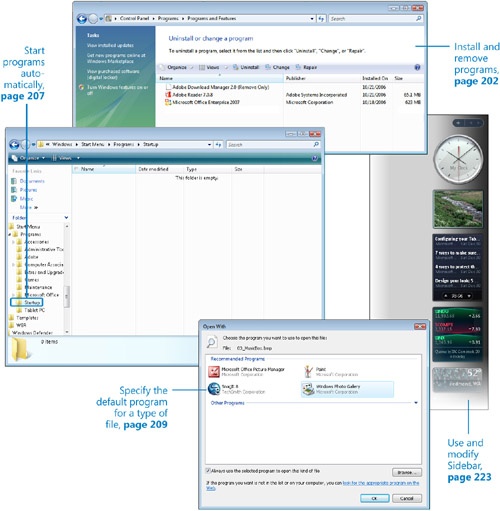
In this chapter, you will learn to: | |
✓ | Install and remove programs. |
✓ | Start programs automatically. |
✓ | Specify the default program for a type of file. |
✓ | Use the programs that come with Windows Vista. |
✓ | Use and modify Sidebar. |
Nowadays you can purchase a computer, plug it in, and start working without installing any additional software. New name-brand computers usually come with the operating system (in this case, Windows Vista) already installed. They often also include software packages that provide the programs you need to carry out specific tasks, such as word processing. Sooner or later, however, you will ...
Get Windows Vista™ Step by Step now with the O’Reilly learning platform.
O’Reilly members experience books, live events, courses curated by job role, and more from O’Reilly and nearly 200 top publishers.

