Performing your first packet capture
When you first start Wireshark, you are presented with an initial Start Page as shown in the following screenshot:
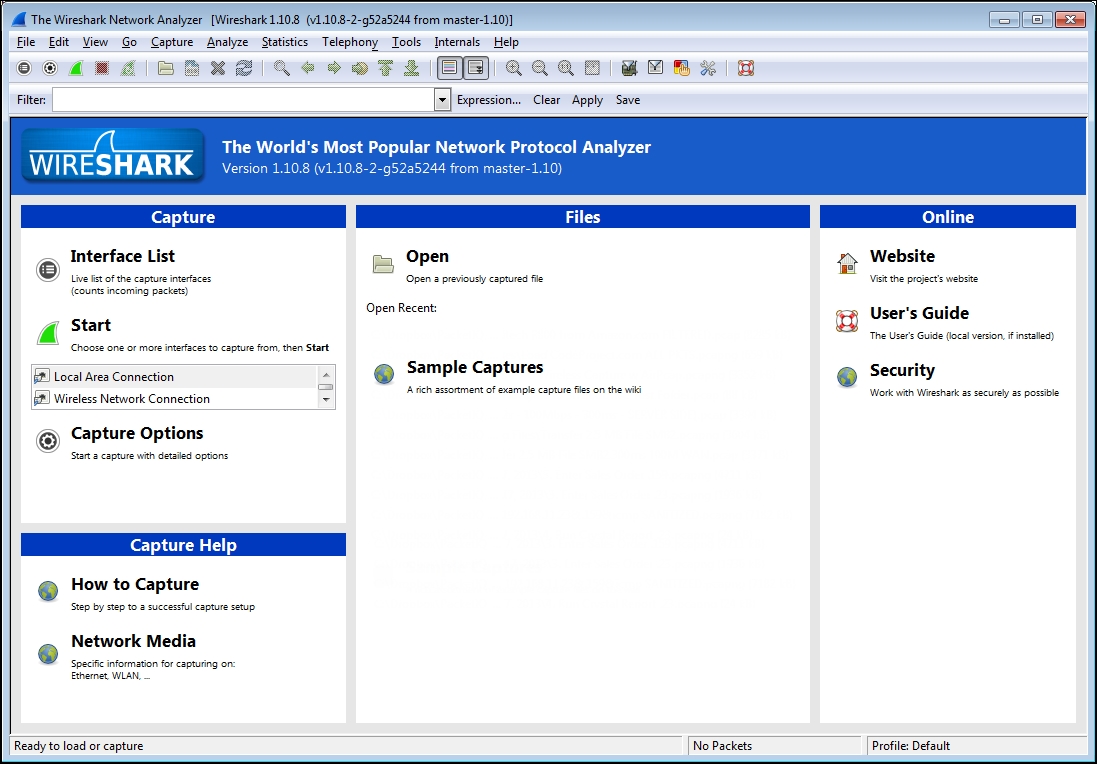
Don't get too fond of this screen. Although you'll see this every time you start Wireshark, once you do a capture, open a trace file, or perform any other function within Wireshark, this screen will be replaced with the standard Wireshark user interface and you won't see it again until the next time you start Wireshark. So, we won't spend much time here.
Selecting a network interface
If you have a number of network interfaces on your machine, you may not be sure which one to select to capture packets, ...
Get Wireshark Essentials now with the O’Reilly learning platform.
O’Reilly members experience books, live events, courses curated by job role, and more from O’Reilly and nearly 200 top publishers.

