Creating your own dialogs
In this section, we'll discard the premade dialogs and create our own. This should give you a much deeper understanding of how things work.
ICE20 errors
For these first exercises, you'll have to ignore some of WiX's warnings. Go to the Properties page for the project, select Tools Settings and add a rule to ignore the validation test ICE20. This test checks that you've added the FilesInUse, Error, FatalError, UserExit, and Exit dialogs. That's a lot to start out with, so for now just ignore those rules.
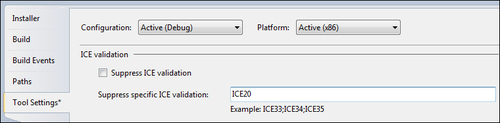
What are these dialogs? They are all windows that show an error message or indicate that the install has been completed successfully. ...
Get WiX 3.6: A Developer's Guide to Windows Installer XML now with the O’Reilly learning platform.
O’Reilly members experience books, live events, courses curated by job role, and more from O’Reilly and nearly 200 top publishers.

