Adding an application shortcut to the Start menu
The Windows Start menu is probably the first place that a user will look for a shortcut. Things got a little interesting with Windows 8, in which the traditional Start menu was removed and Windows 8.1 in which it makes a return, but shows no application shortcuts. However, we can still see shortcuts in the Apps view, which you can get to by going to the new Start screen and clicking on the down arrow:
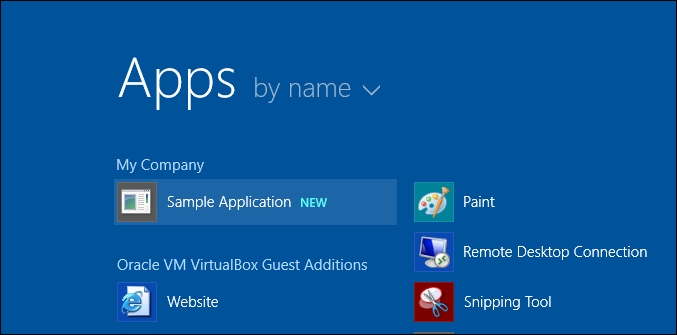
In short, remember to think about the version of Windows you're installing to when it comes to the Start menu shortcuts.
In this recipe, we will create a shortcut to our application that is displayed on ...
Get WiX Cookbook now with the O’Reilly learning platform.
O’Reilly members experience books, live events, courses curated by job role, and more from O’Reilly and nearly 200 top publishers.

