Lesson 5Basic Admin Settings
WordPress has dozens of administrative settings at your disposal, but you'll probably use most of the default settings for as long as you run your site. So, the good news is you don't need to mess with more than a few settings as you begin to build your site.
This lesson familiarizes you with the pages on the default Settings menu and shows you how to change those truly important few settings. Later lessons deal with other admin settings as they're needed.
The Settings Menu
The Settings heading on the main admin menu is where you control various site-wide parameters for WordPress, and its submenus are divided by functions. Figure 5.1 shows the menu and a list of key functions for each of the submenu items:
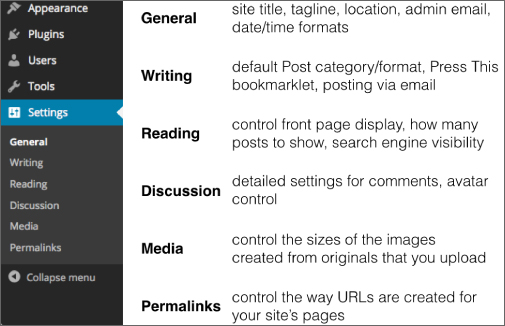
This is the Settings menu when you first install WordPress. Depending on your theme or installed plugins, this Settings menu may show more choices. Now walk through each of these settings pages and focus on the key settings you may want to change at this point.
Settings  General
General
There are only a few settings here that you should need to touch after installing WordPress, ...
Get WordPress 24-Hour Trainer, 3rd Edition now with the O’Reilly learning platform.
O’Reilly members experience books, live events, courses curated by job role, and more from O’Reilly and nearly 200 top publishers.

