Lesson 10Adding a New Page
The process of adding a new Page in WordPress is virtually identical to adding a Post. Actually, it's simpler because you don't have to think about Categories and typically you don't need a Featured Image.
The common question people ask is, “What do I put on Pages?” Review Lesson 1, “Thinking Like WordPress,” to get the answer to that question, which inspires the topic of a Page created during this lesson.
Pages Versus Posts
Posts are for content that will have many different instances under one or more Categories. For Island Travel, testimonials are perfect for Posts because each one can be about one or more different topics, and hopefully new ones keep coming in from clients forever.
Countries in the Caribbean, however, are limited in number and have a lot of relatively static information about culture, climate, and so on. That makes them good candidates for WordPress Pages. So let's make a Page about Jamaica. After that, this lesson describes the Page's unique functions.
Adding a Page
Start by going to Pages ![]() Add New. The default screen does not look much different from Add New Post, as shown in Figure 10.1.
Add New. The default screen does not look much different from Add New Post, as shown in Figure 10.1.
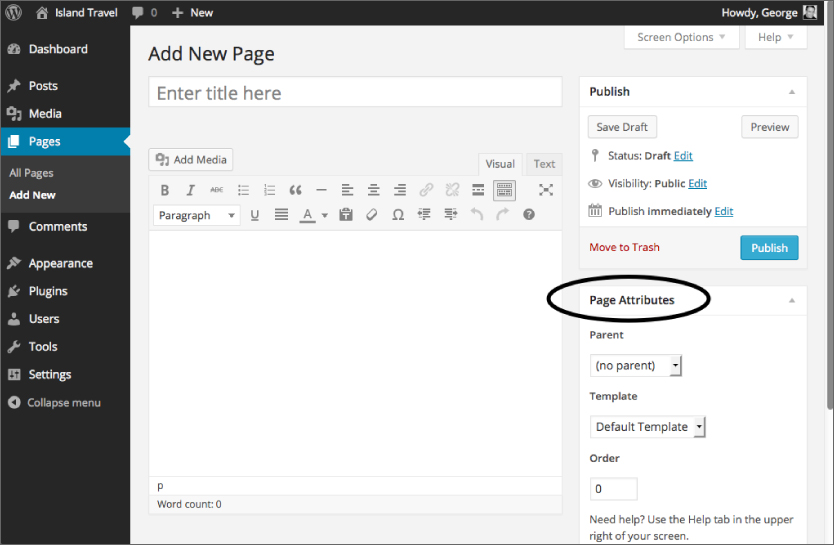
The Content Editor forms the bulk of the screen. (The second row of buttons display automatically because WordPress remembers ...
Get WordPress 24-Hour Trainer, 3rd Edition now with the O’Reilly learning platform.
O’Reilly members experience books, live events, courses curated by job role, and more from O’Reilly and nearly 200 top publishers.

