Follow these steps to create and display dynamic forms using the Caldera Forms plugin:
- Log in to the WordPress Dashboard as an administrator.
- Click the Caldera Forms menu item from the left menu.
- Click the New Form button of the Caldera Forms top menu to get to a form selection screen, as shown in the following screenshot:
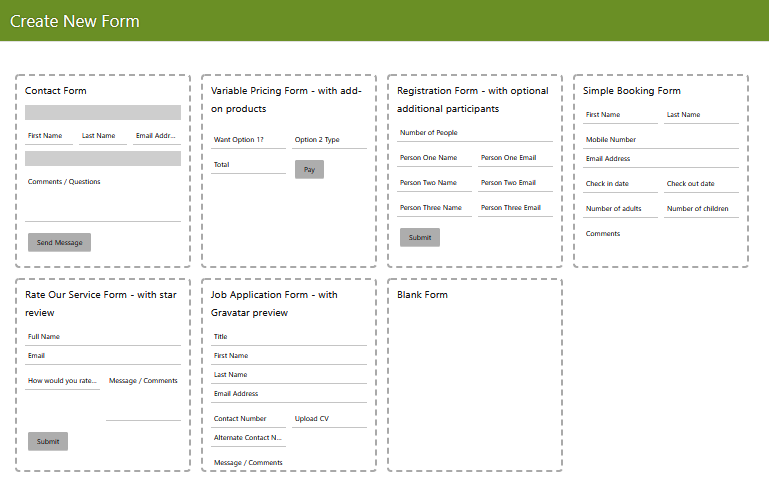
- Click the Blank Form option.
- Add a Form Name and click the Create Form button to get the following screen:
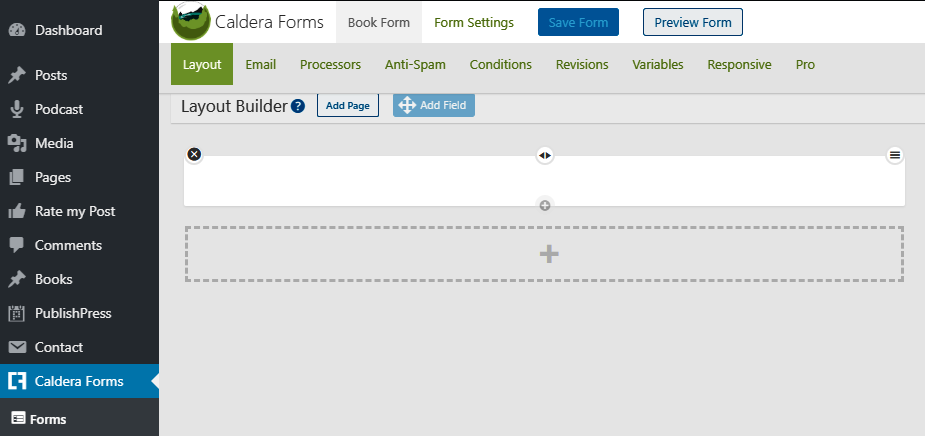
- Drag the Add Field button and drop it into the white area in order to add a form field to the ...

