tmux – virtual consoles, background jobs and the like
In this section, we will be looking at another great tool called tmux. Tmux comes in particularly handy when working in remote ssh sessions, because it gives you the ability to continue your work from where you left off. It can also replace some of the features in terminator, if you are working, for example, on Mac, and you can't install terminator.
To get started with tmux on Ubuntu, we first need to install it:
sudo apt install tmux
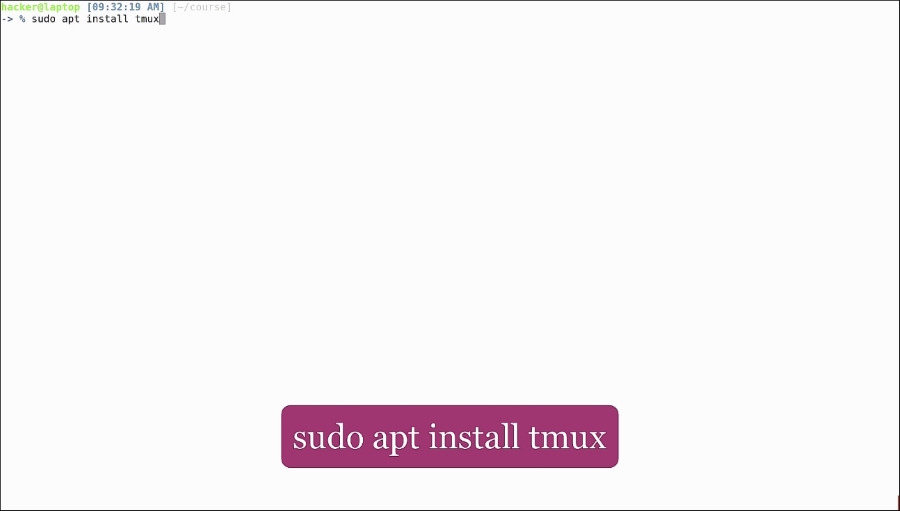
Then just run the command:
tmux
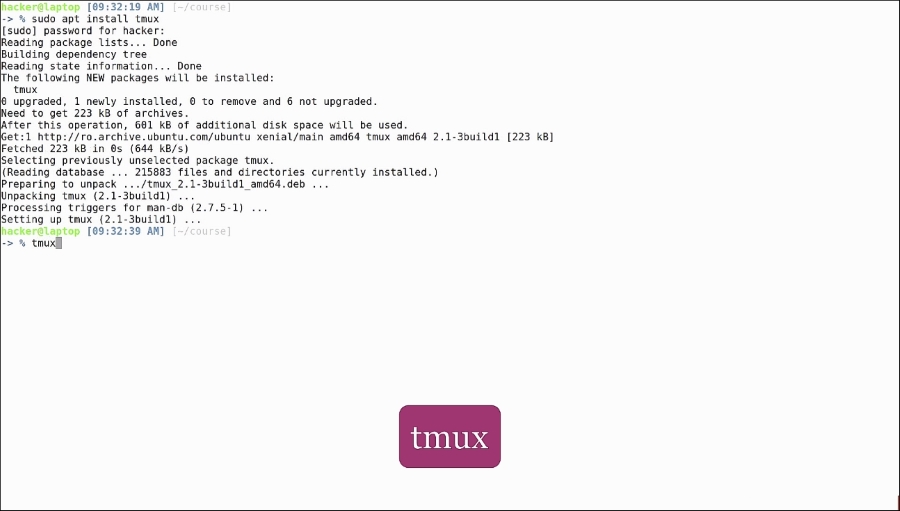
And you will find yourself inside ...
Get Working with Linux – Quick Hacks for the Command Line now with the O’Reilly learning platform.
O’Reilly members experience books, live events, courses curated by job role, and more from O’Reilly and nearly 200 top publishers.

