Creating your first customer
Helpful instructions prompt you to begin entering your first customer into Odoo by clicking the Create button:
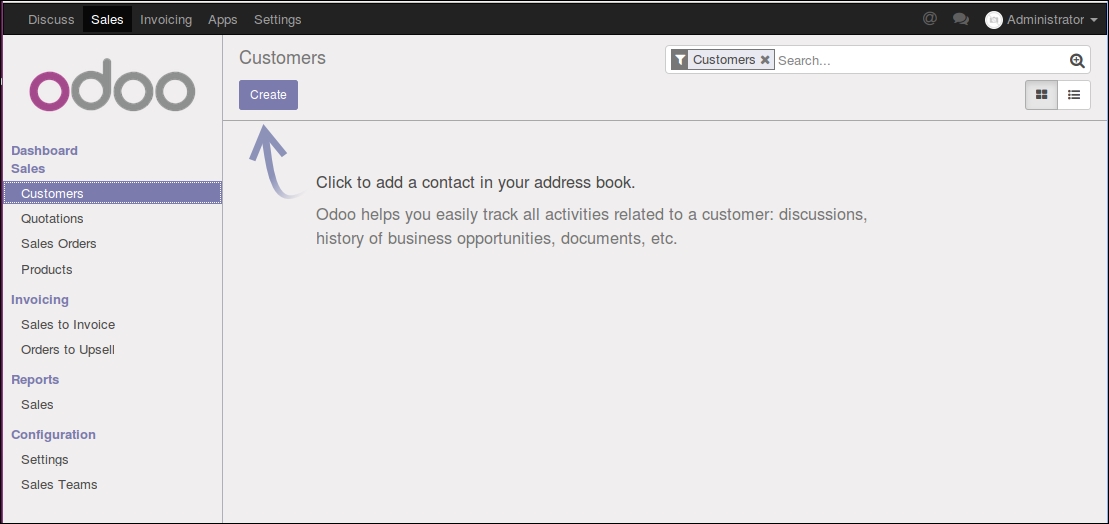
This is the Odoo Customers form. Clicking Create will generate a customer record.
Silkworm sells t-shirts to both businesses and retail customers. For this example, we will use a fictional customer named Mike Smith who wishes to purchase several t-shirts. Odoo offers flexibility in collecting customer information, and by default, most fields are not required. If you see a field that is purple, that is a required field. In Odoo 10, the only required field for customers is the name.
The rest of the fields are optional. ...
Get Working with Odoo 10 - Second Edition now with the O’Reilly learning platform.
O’Reilly members experience books, live events, courses curated by job role, and more from O’Reilly and nearly 200 top publishers.

