Entering a product in Odoo
Now that we have a customer, it is time we enter some products to sell to our new customer. For our example, we are going to enter a medium white cotton t-shirt. Click on the Products item in the menu on the left:
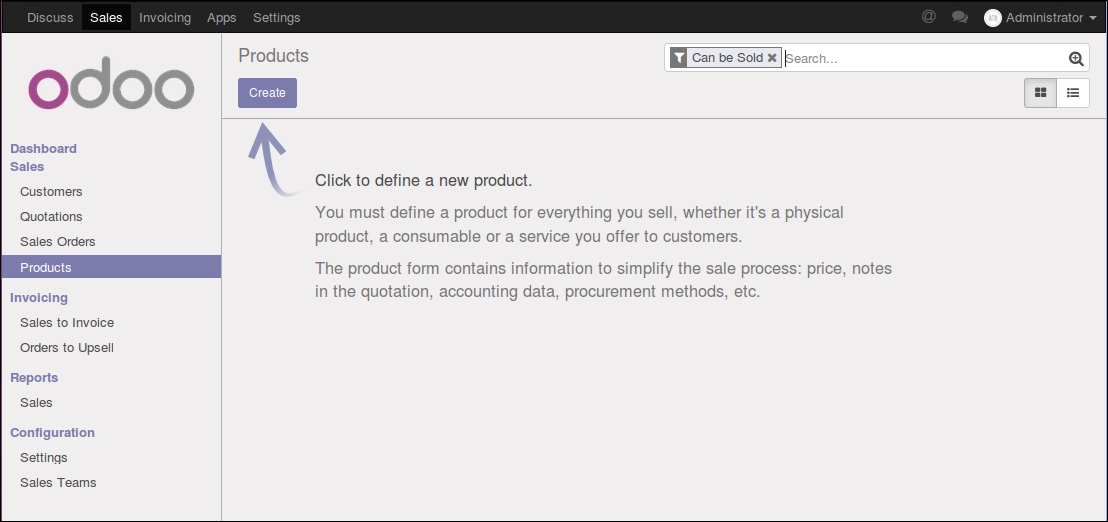
Creating products in Odoo
Create a new product by clicking the Create button.
The following screenshot is for the General Information page of the product form for entering a product record into Odoo:
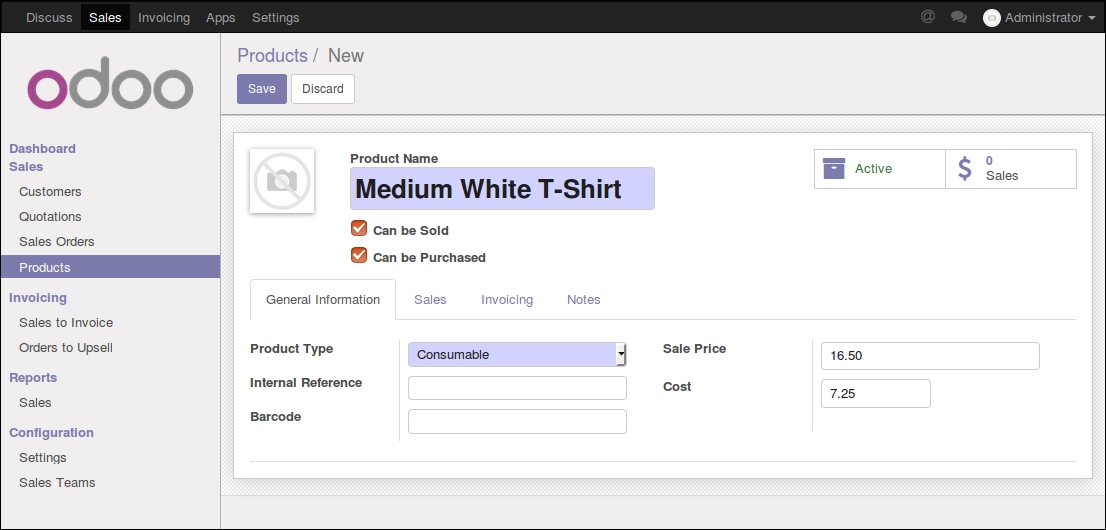
Product Name
The Product Name is what will be displayed on the sales orders, invoices, and in all other screens that ...
Get Working with Odoo 10 - Second Edition now with the O’Reilly learning platform.
O’Reilly members experience books, live events, courses curated by job role, and more from O’Reilly and nearly 200 top publishers.

