Now that we have defined our work center and our routing operation, we can create a manufacturing order that will utilize our new production steps. In this example, we are going to produce fifteen Class of 2017 T-Shirts.
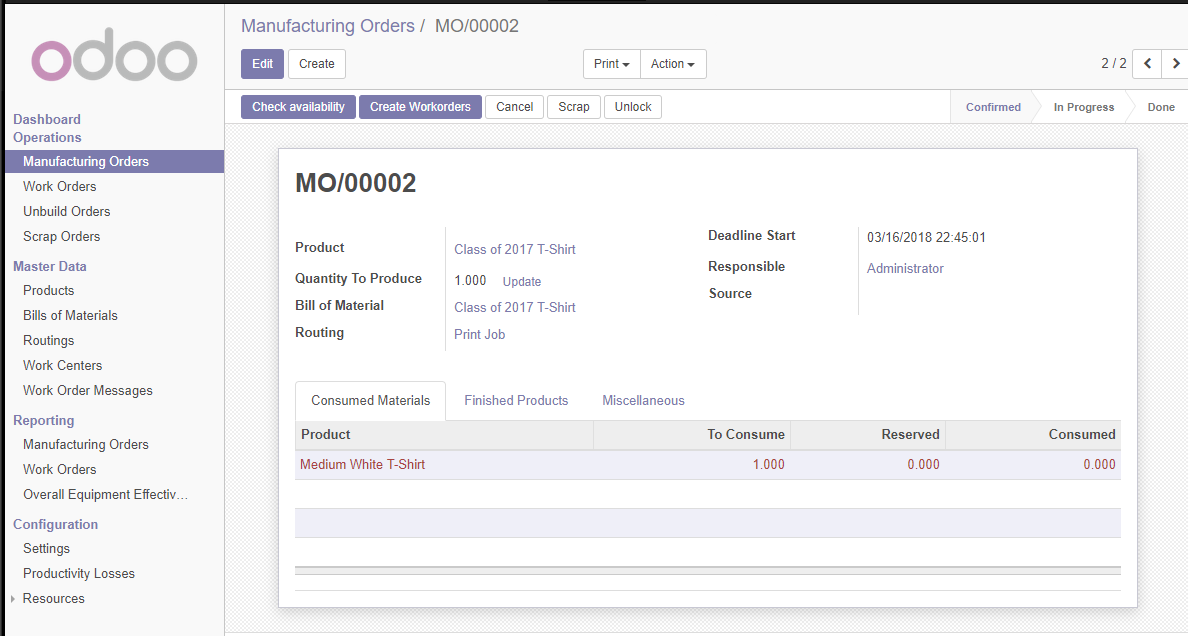
When we select the product, Odoo will now automatically assign the associated bill of materials for the product. You will notice in the manufacturing order that Odoo automatically selected Print Job for the routing of this order. This is the key field that will send this job to the printing work center to be produced.
When you click Save, you will notice that Odoo ...

