Time for action – deploying the BPEL process
To deploy the process, perform the following steps:
- Right-click on the BookstoreA project and click on the Deploy submenu. Select BookstoreA from the option.
- Select Deploy to Application Server:
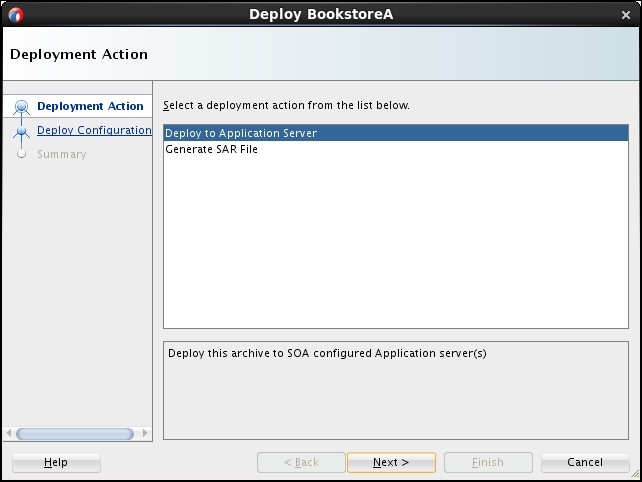
- We can specify the deployment configuration. For this time, we will use the default values. Please note that the most important is to specify New Revision ID, which denotes the revision (or version) number of your composite application. Also note Overwrite any existing composites with the same revision ID; this has to be checked if you want to redeploy a composite application with the same revision ID:
- Click on the ...
Get WS-BPEL 2.0 Beginner's Guide now with the O’Reilly learning platform.
O’Reilly members experience books, live events, courses curated by job role, and more from O’Reilly and nearly 200 top publishers.

