Time for action – invoking a human task from the BPEL process
We proceed as follows to invoke a human task from the BPEL process:
- To invoke the human task, we simply drag Human Task from the SOA Components palette and drop it in the appropriate place in the BPEL process.
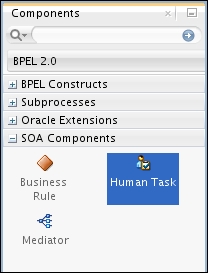
We have decided to place it at the end of the BPEL process, after the
<if>activity and before the callback<invoke>activity: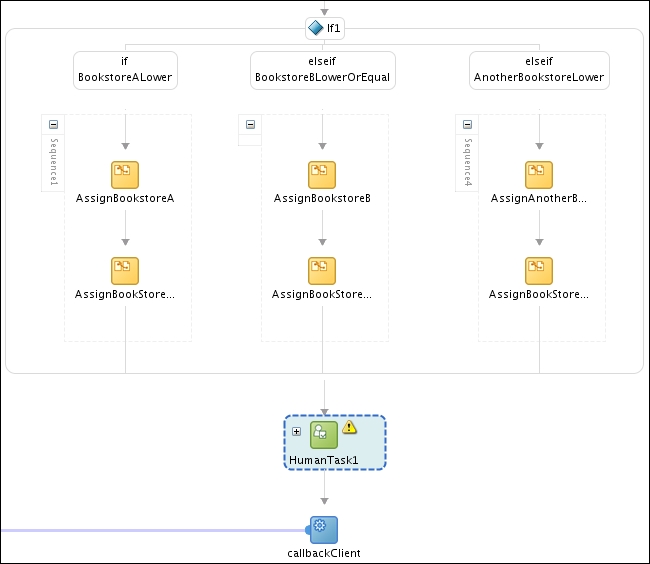
- Next, we will double-click on the human task and a dialog for human task configuration will open. Here, we will select the BookstoreApproval human task definition: ...
Get WS-BPEL 2.0 Beginner's Guide now with the O’Reilly learning platform.
O’Reilly members experience books, live events, courses curated by job role, and more from O’Reilly and nearly 200 top publishers.

