In this section, we will create the sequences that implement the logic for our service. Sequences are the building blocks of our service. We can create them from the Developer Studio dashboard by following these steps:
- Click on Sequence.
- Select Create New Sequence and click on Next.
- In this window, we enter this data:
- Sequence Name: The name of the sequence
- Save Sequence in: Project where we create the sequence
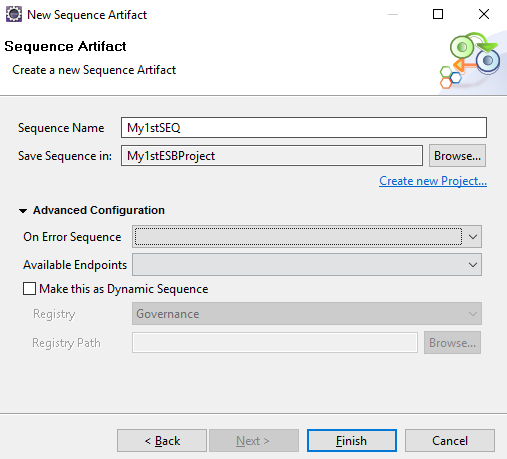
There are some advanced configurations that are not mandatory:
- On Error Sequence: Here, we can specify which sequence will be triggered when an error occurs during the sequence flow. This behavior is similar ...

