Creating the project
First of all, we need to launch Visual Studio 2015. Here is the splash screen of Visual Studio 2015:
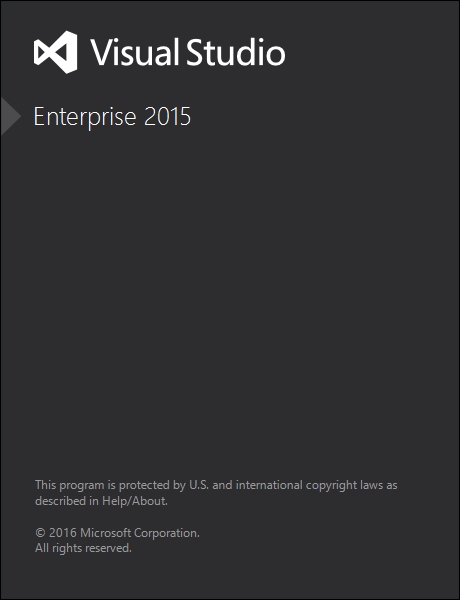
After launching Visual Studio 2015, we can create a cross-platform Xamarin project by clicking File | New Project and selecting Cross-Platform from the left-hand side and selecting Blank Xaml App (Xamarin.Forms Portable) from the right-hand side.
Let's name the project PeopleAroundMe and click the OK button, as shown in the following image:
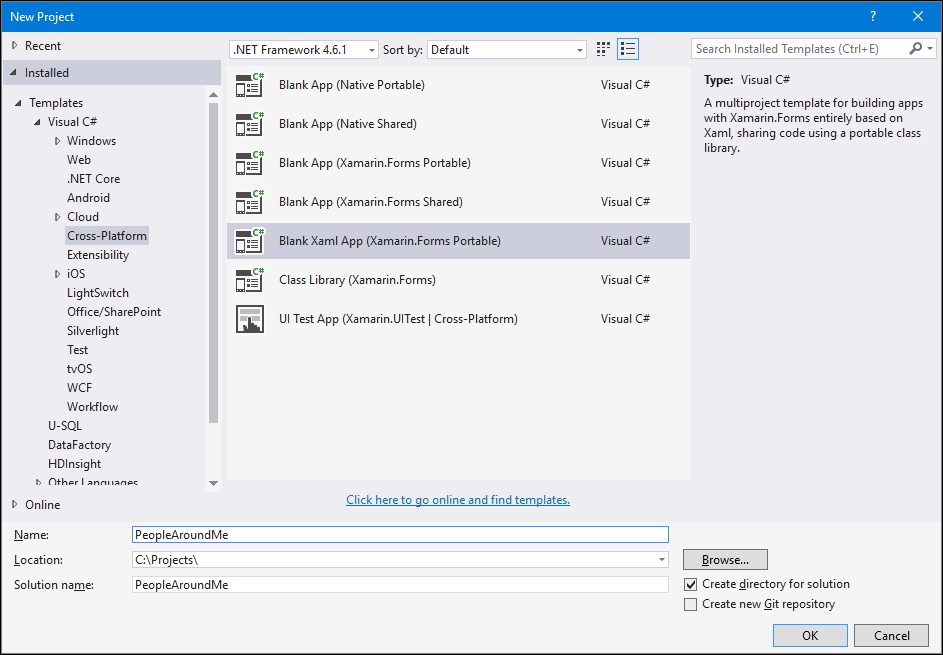
Checking the Android SDK installations
There is an Open Android SDK Manager button in the ...
Get Xamarin 4 By Example now with the O’Reilly learning platform.
O’Reilly members experience books, live events, courses curated by job role, and more from O’Reilly and nearly 200 top publishers.

