Setting up mobile projects
Now we move back to the mobile side; in our mobile projects we are going to be setting up SignalR clients on both Android and iOS natively. We will also be creating a presenter layer to share the UI logic between both native platforms. Open up Xamarin Studio and create a new shared project called Chat.Common; inside this project add two empty folders called Model and Presenter.
We then want to create a single view iOS application, a general Android application and a shared project called Chat.ServiceAccess. Our project structure will look like this:
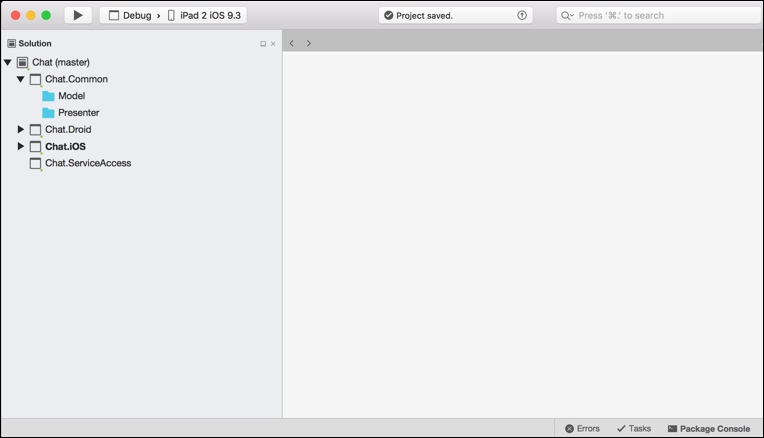
Creating the SignalRClient
We are going to start implementing a new class ...
Get Xamarin Blueprints now with the O’Reilly learning platform.
O’Reilly members experience books, live events, courses curated by job role, and more from O’Reilly and nearly 200 top publishers.

