Working with Scenes
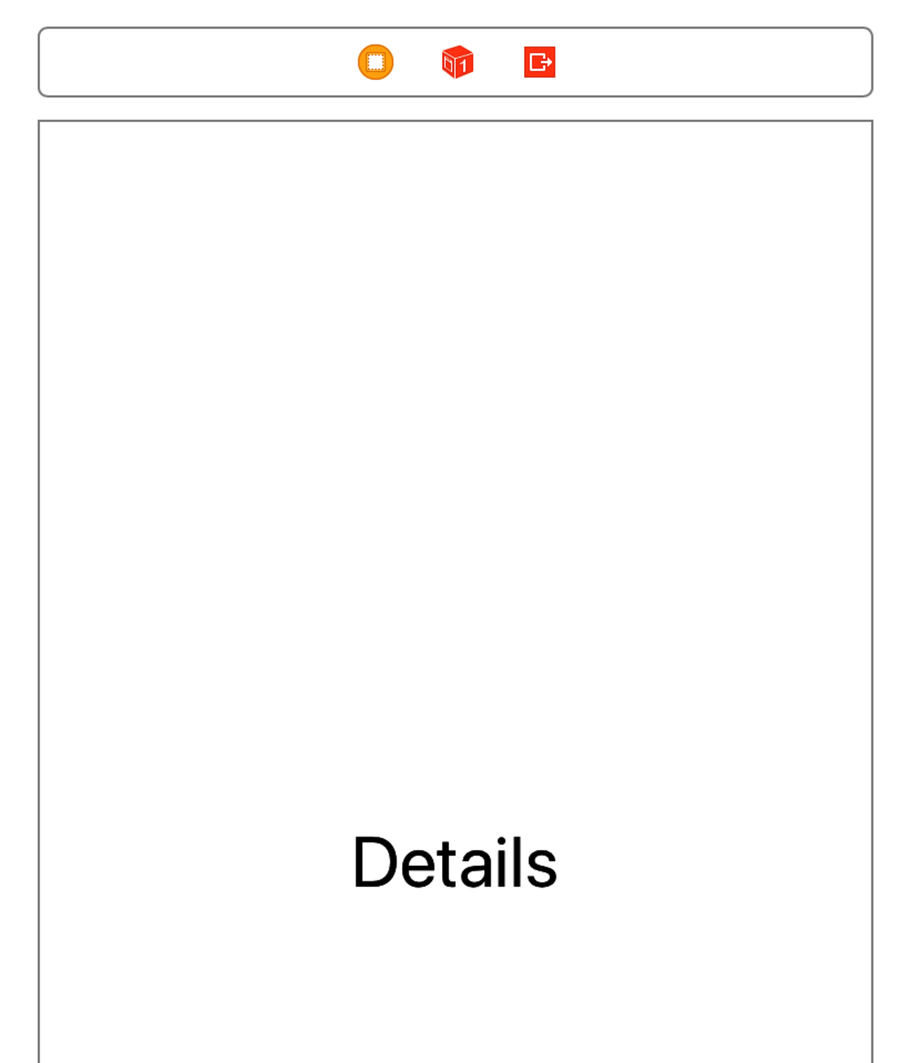
Each scene in a storyboard represents one view controller (either a UIViewController, or one of its subclasses, like UINavigationController, UITabBarController, etc.). The scene in the figure is a typical bare-bones example: the view has a single “Details” label as its subview.
Above the scene, there are three icons in a control strip, named the Dock. It shows the top-level objects in the scene: View Controller object, First Responder object, and an Exit object. It can have more, but at a minimum, this is what most scenes will have. If you expand the Document Outline on the left side of Interface Builder—and I recommend always ...
Get Xcode Treasures now with the O’Reilly learning platform.
O’Reilly members experience books, live events, courses curated by job role, and more from O’Reilly and nearly 200 top publishers.

