The View from the Launchbar
The Launchbar, shown in Figure 6-2, is a cross between a task pane (like those in Microsoft Office 2003 applications) and a window in an instant messaging program. You can use the Launchbar in Groove 2007 to create workspaces, build a contact list, send messages, check on the status of work, and see whether your contacts are online or offline. You can also use the Launchbar to perform administrative tasks related to your work in Groove, such as managing your account and communications.
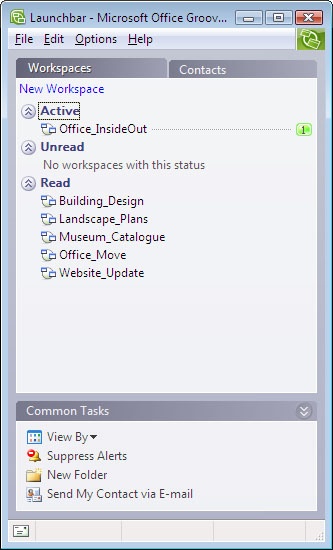
Figure 6-2. Use the Launchbar to manage workspaces and contacts.
Note
If you set up Groove to open when you start Windows, you’ll log on, ...
Get 2007 Microsoft® Office System Inside Out now with the O’Reilly learning platform.
O’Reilly members experience books, live events, courses curated by job role, and more from O’Reilly and nearly 200 top publishers.

