Introducing the Groove Forms Tool
Adventurous users of Groove 2007 will at some point want to work with the Groove Forms tool. With the Forms tool, you can create forms such as the one shown in Figure 7-19, which is the built-in Issue Tracking tool. The forms that you can create can be fairly sophisticated and include form controls such as text boxes, check boxes, drop-down lists, and formatting. You can, of course, also create simpler forms.
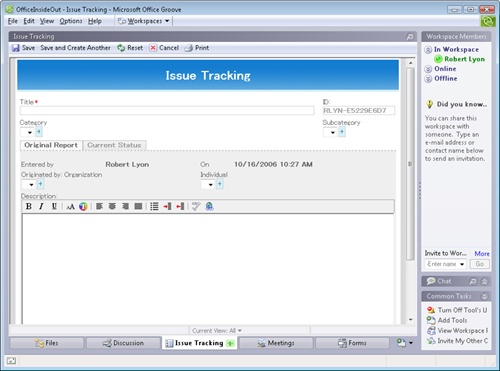
Figure 7-19. The built-in Issue Tracking tool is an example of a form created with the Groove Forms tool.
To start working with the Forms tool, open a standard workspace, and then, in the Common Tasks area, click ...
Get 2007 Microsoft® Office System Inside Out now with the O’Reilly learning platform.
O’Reilly members experience books, live events, courses curated by job role, and more from O’Reilly and nearly 200 top publishers.

