Customizing Office PowerPoint 2007
When you open PowerPoint 2007, you are automatically taken to the Home tab. This is one of seven tabs you will see initially—the others are Insert, Design, Animations, Slide Show, Review, and View, as shown in Figure 16-1. These tabs appear in the order they are most commonly used, but changing the interface for your personal style isn’t hard; in fact, it’s similar to changing the user interface in Microsoft Office Word 2007.
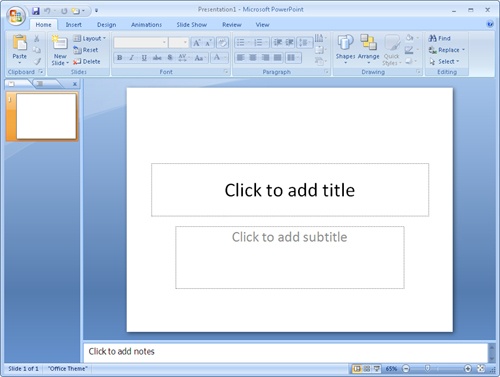
Figure 16-1. PowerPoint 2007 displays seven tabs on the Ribbon by default.
You can customize PowerPoint 2007 in a couple of ways: You can customize the Quick Access Toolbar to add or remove ...
Get 2007 Microsoft® Office System Inside Out now with the O’Reilly learning platform.
O’Reilly members experience books, live events, courses curated by job role, and more from O’Reilly and nearly 200 top publishers.

