CHAPTER 5
Lights, Shadows and Final Rendering
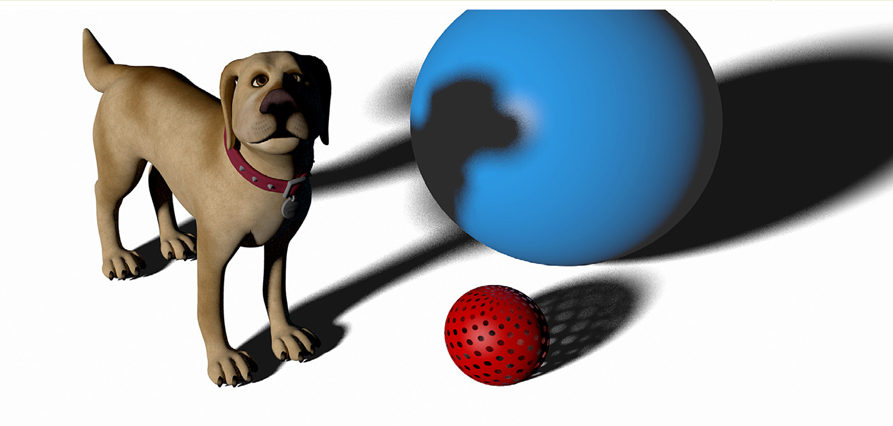
5.1 Light Types
Photoshop ships with many light presets which you can use to light up your scene. From the 3D Lights panel, you can easily select a preset from the drop-down menu. You can also save light presets to be accessed here or in the Repoussé dialog (Figure 5.1). There are four types of lights you can add or edit in your scene. For a detailed description of these sources, check out Chapter 1: Section 1.4.
Fig 5.1 Default Light presets found in the 3D Lights Panel. Select any preset to change the scene’s lighting.
5.2 Positioning Lights and Keyboard Shortcuts
One way to position lights is to ...
Get 3D in Photoshop now with the O’Reilly learning platform.
O’Reilly members experience books, live events, courses curated by job role, and more from O’Reilly and nearly 200 top publishers.

