Send Access Data to Excel and Create an Excel Chart
Problem
You want to export data from Access to Excel and create a chart programmatically.
Solution
You can use an ADO Recordset object to export data to Excel programmatically, then use Automation with Excel to create a chart based on the exported data.
Load and run frmExcel from 12-06.MDB. This form
calls out to Excel, passing in the values from a recordset to create
an Excel spreadsheet and chart based on sales data from the Northwind
sample database (see Figure 12-9).
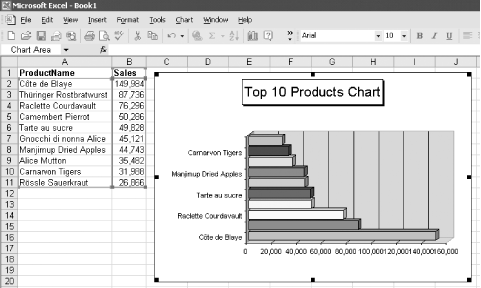
Figure 12-9. The finished Excel worksheet and chart
Here’s how you can create Excel charts in your own Access applications:
Create the query that will hold your data. In the sample database, you’ll find qryTopTenProducts, which calculates the top 10 products by dollar amount sold. There are two columns: the product name and the total dollar amount. The datasheet view of the query is shown in Figure 12-10.
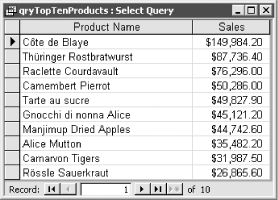
Figure 12-10. qryTopTenProducts in datasheet view
Set a reference in your project to the Microsoft Excel object library and the ADO library, as shown in Figure 12-11.
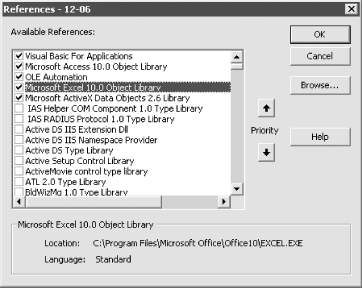
Figure 12-11. References needed to make the code work
Create the procedure that exports the data to ...
Get Access Cookbook now with the O’Reilly learning platform.
O’Reilly members experience books, live events, courses curated by job role, and more from O’Reilly and nearly 200 top publishers.

