Hack #87. Provide Complete XML Control to Any Version of Access
Use the MSXML Parser to make XML native to your applications.
Support for XML has been growing through successive Access releases, but complete XML control still isn't available. For instance, Access 2003 supports importing and exporting XML, but even so, the level of functionality is limited. For example, you can't import attributes (a type of XML data).
Referencing an external XML parser not only improves the XML support, but also provides the same level of support to any version of Access. This is possible because the parser is an independent piece of technology. As long as you can reference it, you can use it to its fullest.
Referencing the Parser
In the Access VB editor, use the Tools â References menu to open the References dialog box, shown in Figure 8-28.
Scroll through the list, and find Microsoft XML. The reference will include a version number; any version will do. If you are curious how the parser versions differ, visit Microsoft's web site (http://www.microsoft.com).
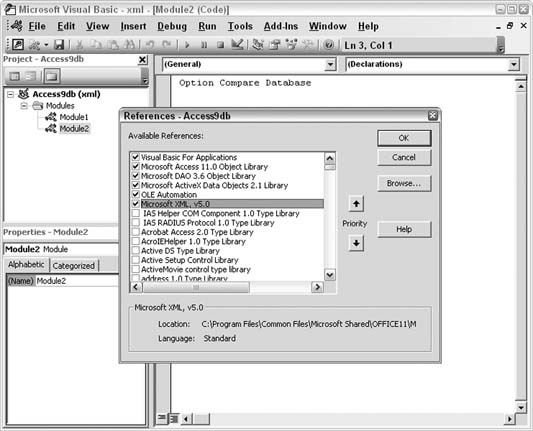
Figure 8-28. Adding a reference to the XML parser
Tip
If you don't find the Microsoft XML reference on your computer, download the MSXML parser from Microsoft (http://www.microsoft.com/xml).
With the reference set, you can work with XML in many sophisticated ways.This hack isn't the place to learn how to use the parser (see the end of the hack ...
Get Access Hacks now with the O’Reilly learning platform.
O’Reilly members experience books, live events, courses curated by job role, and more from O’Reilly and nearly 200 top publishers.

