Hack #94. Load Your Database with Test Data
Use predesigned test data that matches your tables and fields.
Building a database application is one thing, but testing it is another. Sometimes you can get your hands on archived production data and use it to test an application before it is released. Other times, though, you have to create your own test data.
Although putting a few records into your tables to make sure everything works accordingly can reassure you that your database application works, loading it with hundreds or thousands of records lets you really see how your application will perform when it's released.
Records2Go (http://www.records2go.com) is a data-generation product that lets you define schemas and then produces data to your specifications. The created data is saved into an external text or XML file, which you can import into Access. You can make any number of records using this tool; I have used Records2Go to make records numbering in the hundreds of thousands.
Figure 9-14 shows how Records2Go works. You have a handful of settings to input, including how many records to make, what the created file is named, and where it will be saved. The form's main focus is the grid in which you define a table layout.
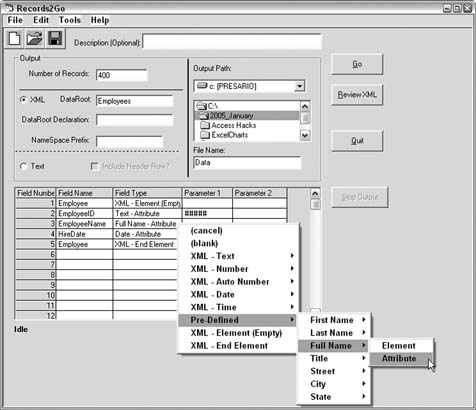
Figure 9-14. Creating an XML data set
You can create two types of files: text and XML. Figure 9-14 shows an XML schema being set up. Whether you're creating a ...
Get Access Hacks now with the O’Reilly learning platform.
O’Reilly members experience books, live events, courses curated by job role, and more from O’Reilly and nearly 200 top publishers.

