Appendix C. What's New in Access 2007
IN THIS APPENDIX
Reviewing the changes and enhancements for the developer in Access 2007
Looking at what's new in table design
Understanding the new form and report options
Learning the importance of SharePoint integration
When we first opened Access 2007, we spent the first ten minutes looking for a "Switch to Classic View" button and never found it. The user interface is a radical departure from previous versions. You'll find a completely new interface that eventually proves faster and somewhat easier but most definitely has a learning curve. Many additional features have also been added that make the developer's job easier and more enjoyable than ever. Some changes however are not as welcome.
The User Interface
Microsoft has gone to great length to change the look and feel of Access 2007. To get an idea of how great these changes are, take a look at Figure C-1.
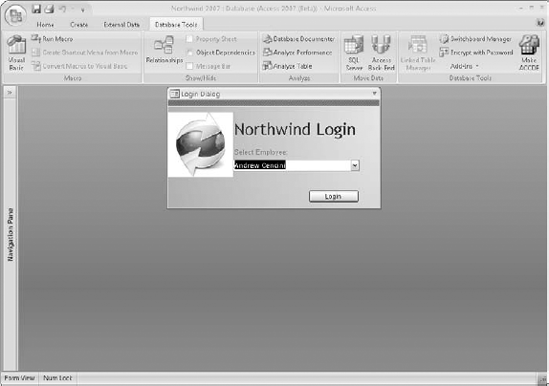
Figure C.1. The Access interface is completely revamped for 2007.
As you can see, our old friend Northwind has an entirely new look. The biggest of the changes to the interface itself is the removal of the traditional nested menus in favor of a more tabular, everything-in-front-of-you, system called the ribbon. The hardest part of the ribbon is finding the file menu! After you locate it (it's the circle in the top left with the Microsoft Office logo), you'll be pleasantly surprised with its location ...
Get Access™ 2007 Bible now with the O’Reilly learning platform.
O’Reilly members experience books, live events, courses curated by job role, and more from O’Reilly and nearly 200 top publishers.

