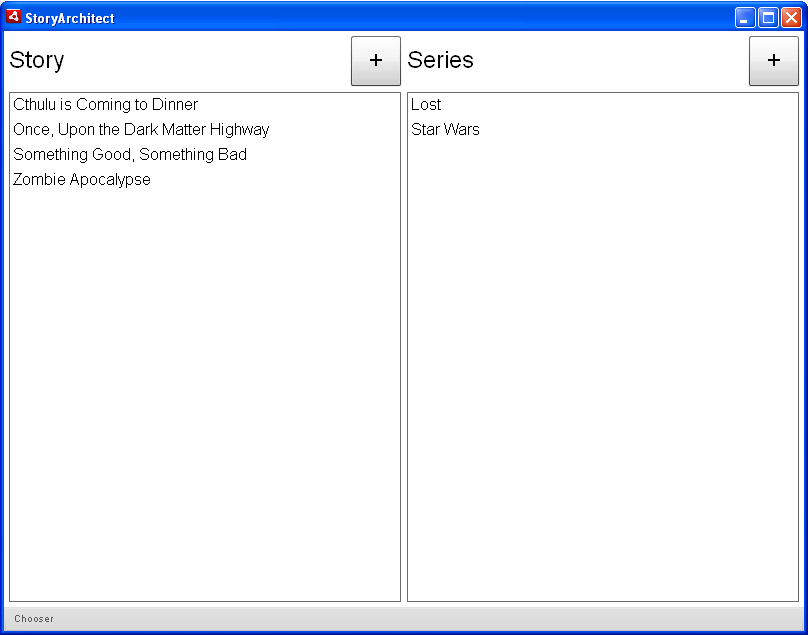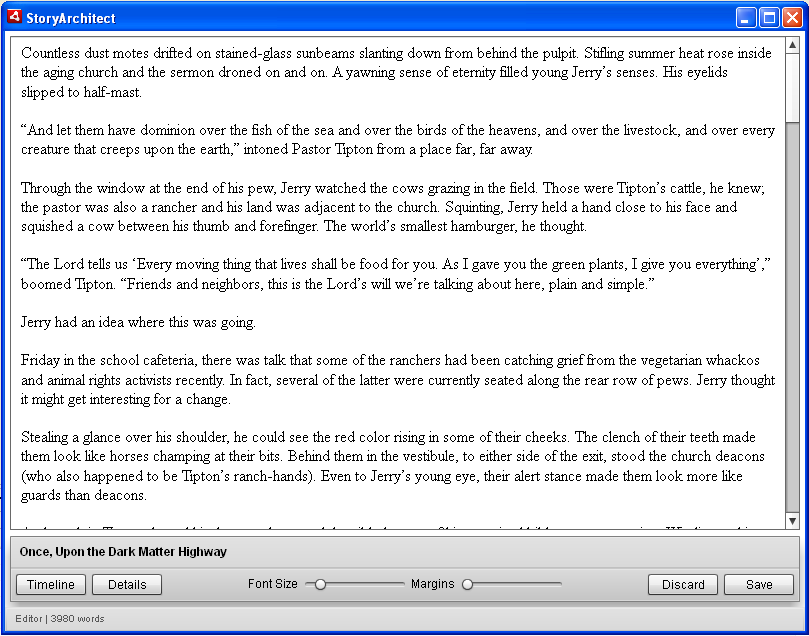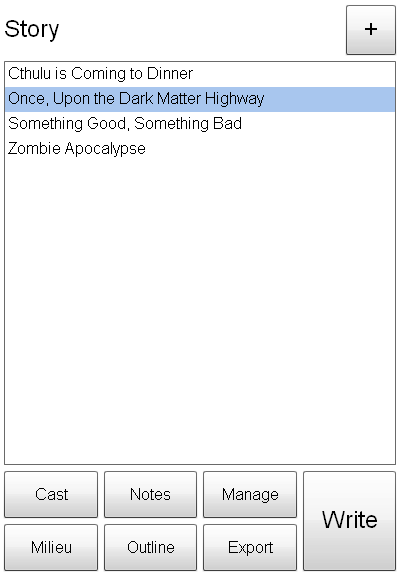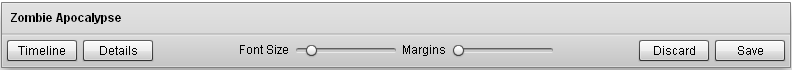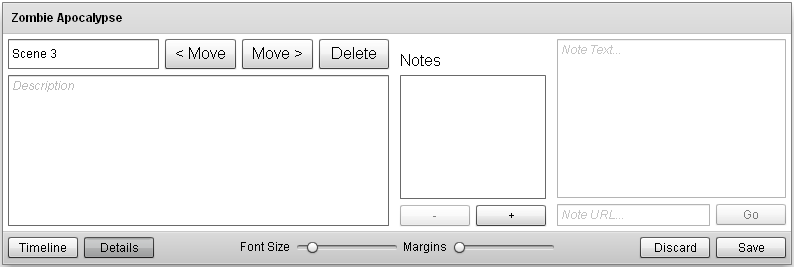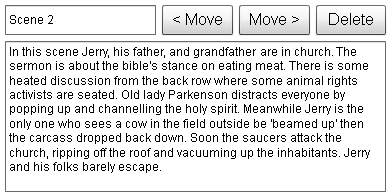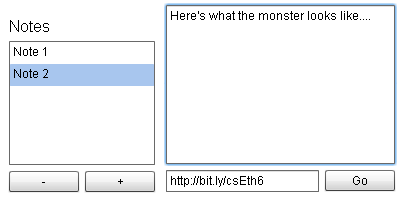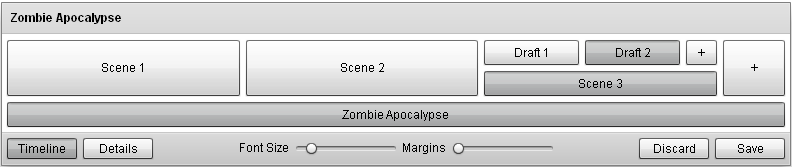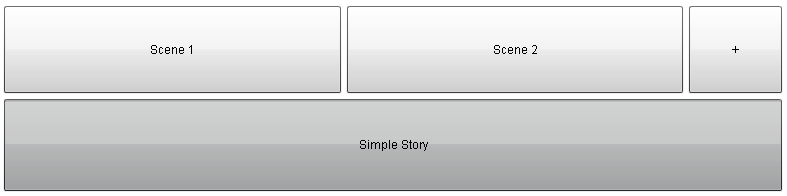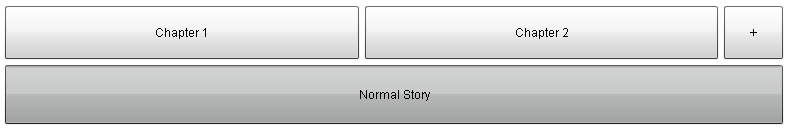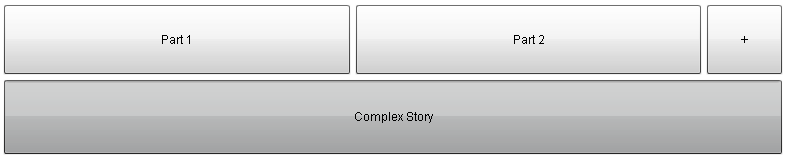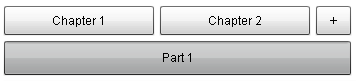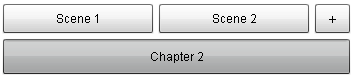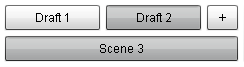Chapter 4. Implementing the User Interface
The classes making up your user interface should encapsulate their own behavior and appearance. View Components may require data or the occasional method invocation from the outside in order to have something to display or to know they need to change to another visual state. But they should be capable of making those visual transitions themselves once given the input and impetus. When they have something to communicate to the rest of the application, they should do this solely by dispatching events or setting properties and making method invocations on their child components. In the context of a PureMVC application, a View Component should never know anything about the PureMVC framework classes or their subclasses.
One reason it is a good idea to build the View Components after
building the Value Objects, and before getting deeply into the PureMVC
apparatus, is that you do not yet have the ability to access those Mediator, Proxy, and Command classes since they have not yet been
created. Since we have already created our Value Objects and Enums, we can
populate our View Components with dummy VOs as we build them without having
to have all the rest of the system in place to feed them to us. In fact, you
should be able to farm out the development of the View Components to a
separate company, team, or team member that knows nothing at all about
PureMVC and still be successful. If the team is at another company, you
might want to repackage your Model classes into a separate library for their
use while they build the View Components.
The main thing to remember in your implementation of the View
Components is that they should expose an API of events, properties, and
methods for interacting with them. This API should hide the internal
implementation of the components. For example, it should not be expected
that the caller will reach into the component and set the dataProvider property of a DataGrid instance declared within. Instead a
bindable, public property named something like displayItems should be exposed. The DataGrid instance’s dataProvider property should then be bound to the
displayItems property. This means that
the Mediator subclass that will tend the
component does not know or care how the component is implemented, it just
knows that there is a displayItems
property to be set for displaying the data. The View Component could later
be refactored to use a drop-down list with a different ID and the Mediator would be completely unaffected by the
change.
Also, as with any class in an OOP application, try not to heap too many responsibilities onto any given View Component. Once you see a great many nested structures declared in one place and lots of associated logic and variables, you should consider creating custom components to replace large chunks of MXML. While this can be argued to create complexity (in the form of more classes), it actually simplifies the View Components, clarifies their roles, and makes them more reusable as you will see in this chapter.
A Tale of Two Views
After much work at the whiteboard considering how our goals for the Story Architect application should be translated into a user interface, it was determined that there will be two primary views to the application: a Chooser and an Editor. When you open up the application, you have a number of options available with regard to creating and managing your Stories and Series. You could choose a Story and export it as a file, delete it, change its name, etc. Or you could choose to write, and that leads you to the Editor, where you will be able to do just that. The Editor will provide you with the functionality for attaching descriptions and notes to any part of the Story, as well as a timeline for navigating and extending the Story.
While the functionality for dealing with a Series is a big part of the application, it is far less important to the primary goal of writing a Story, as is management of Cast and Milieu. This book will focus discussion on the primary Story-related use cases and user interface elements. Remember, our major goal for the first iteration is to create and persist a Story, edit and extend its structure, name any part of the structure, and add descriptions and notes to it.
Now we will examine some of the more important pieces of the user
interface. In addition to the main application and components, we will
define one bubbling event called AppEvent that can carry data, and a class
similar to a Value Object called SelectionContext for sharing information about
the current selection among the View Components.
With regard to collaborations, notice that all of these View
Components basically know only their direct child components, the AppEvent class, the SelectionContext class, Enum and its subclasses, and ValueObject and its subclasses. There are no
PureMVC Facade, Mediator, Command, Proxy, or Notification classes referenced anywhere within
the View Components (with the exception of the main application itself,
which must know the Facade to bootstrap
the startup process). View Components expose properties to receive data,
send events to communicate user intentions, observe and conform to the
shared selection context, and interact only with their direct children and
the data objects they are fed (either from a parent component or from a
Mediator).
In the first view, upon opening the application, you can add or choose a Story or Series and access various functionalities associated with your selection. This is called the Chooser View and is shown in Figure 4-1. Functions like creating and managing the Story will open pop-ups to collect and apply the user input.
When you have created or chosen a Story from the list, then you are taken to the Editor View (see Figure 4-2), where you can immediately begin writing the current draft of the last scene in your Story, however the scenes happen to be grouped. You can also reveal the timeline and details components for navigating the Story and extending and annotating.
The Application
Class
StoryArchitect.mxml
Responsibilities
Declare and layout the
Chooserand Editor componentsInitialize the PureMVC Facade
Trigger PureMVC startup process, passing a reference to the app for mediation
Define three display modes for Starting, Chooser, and Editor
Expose a bindable public property for setting the word count
Expose a bindable public property for setting the display mode
Expose a bindable public property for setting the
SelectionContextProvide the
SelectionContextobject to children that require itControl visibility and layout inclusion of subcomponents based on display mode
Display mode in the status bar (and additionally word count when in Editor mode)
Listen to the Editor component for
ReportWordCountAppEvents, updating thewordCountproperty when they occur
Collaborations
At runtime, Flash builds the main application (StoryArchitect) first, initializing its
display list and variables. This makes it the perfect place to kick
off the initialization of the PureMVC apparatus. Thus, StoryArchitect knows the ApplicationFacade, for the purpose of
initializing it and triggering the startup process. The main
application is the exception to the rule about View Components not
knowing the PureMVC Facade. Interaction with the Facade by the
application should be limited to fulfilling these two
responsibilities. No other View Component ever has a reason to know
about the Facade.
StoryArchitect also knows the
SelectionContext class, a construct
created specifically for this application that allows components to be
informed about the current selection. When the SelectionContext is set on StoryArchitect, it is passed to its children
via Flex binding. You will note that many of the View Components in
our UI have this bindable property and pass it on to their children.
It allows us to, for example, have the Timeline component automatically open up to
the current Draft of the last Scene in the last Chapter of the last
part of a Story. We will describe this class in more detail
shortly.
StoryArchitect knows and
controls its direct children, the Chooser and Editor components.
StoryArchitect is known by
the ApplicationFacade, which
exposes a convenience method for passing the application to the
StartupCommand, which references it
briefly to register the ApplicationMediator, who will mediate
communications between StoryArchitect and the rest of the
system.
Code
<?xml version="1.0" encoding="utf-8"?>
<!-- STORY ARCHITECT APPLICATION -->
<s:WindowedApplication xmlns:editor="com.futurescale.sa.view.component.editor.*"
xmlns:chooser="com.futurescale.sa.view.component.chooser.*"
xmlns:s="library://ns.adobe.com/flex/spark"
xmlns:fx="http://ns.adobe.com/mxml/2009"
applicationComplete="facade.startup(this); // startup app"
minWidth="800" minHeight="600">
<fx:Script>
<![CDATA[
import com.futurescale.sa.ApplicationFacade;
import com.futurescale.sa.view.context.SelectionContext;
public static const MODE_STARTING:String = "Starting...";
public static const MODE_CHOOSER:String = "Chooser";
public static const MODE_EDITOR:String = "Editor";
// Selection context shared between View Components.
[Bindable] public var context:SelectionContext;
// Word Count (displayed on status bar in Editor mode)
[Bindable] public var wordCount:String = "";
// Display Mode (Chooser/Editor)
[Bindable] private var mode:String = MODE_STARTING;
// Initialize the PureMVC Facade
private var facade:ApplicationFacade = ApplicationFacade.getInstance();
/**
* Set the application display mode, and if showing
* the Editor, initialize the word count from the
* selected Story.
*/
public function setMode( mode:String ):void
{
this.mode=mode;
if (mode == MODE_EDITOR && context.story) {
wordCount = context.story.wordCount.toString();
} else {
wordCount = "";
}
}
</fx:Script>
<!-- LAYOUT -->
<s:layout>
<s:VerticalLayout horizontalAlign="center"/>
</s:layout>
<!-- STATUS BAR -->
<s:status>{mode}{(wordCount != "")?" | "+wordCount+" words":""}</s:status>
<!-- CHOOSER -->
<chooser:Chooser id="chooser" width="100%" height="100%"
includeInLayout="{mode == MODE_CHOOSER}"
visible="{mode == MODE_CHOOSER}"/>
<!-- EDITOR -->
<editor:Editor id="editor" width="100%" height="100%"
includeInLayout="{mode == MODE_EDITOR}"
visible="{mode == MODE_EDITOR}"
reportWordCount="wordCount=String(event.data)"
context="{context}"/>
</s:WindowedApplication>The Chooser
Class
Chooser.mxml
Responsibilities
Declare and layout the
StoryChooserandSeriesChoosercomponentsExpose a bindable public property for setting the list of
StoryVOsExpose a bindable public property for setting the list of
SeriesVOsProvide the Story and Series lists to children
Collaborations
The Chooser only knows and
controls its direct children, the StoryChooser and SeriesChooser components. Note that the
Chooser does not require access to the SelectionContext object, as its children
only display simple lists and dispatch events to be processed when a
selection is made and a button pressed.
The Chooser is known by its
parent, the StoryArchitect
application, and the StartupCommand, which references it briefly
to register the ChooserMediator.
The ChooserMediator who knows and mediates
communications between the rest of the system and the Chooser (and indirectly its StoryChooser and SeriesChooser child components). The Story
and Series lists that populate the children will be set on the
Chooser by the ChooserMediator. The bubbling events that are dispatched from the
children will be handled by the ChooserMediator who will set listeners on
the Chooser.
Code
<?xml version="1.0" encoding="utf-8"?>
<s:HGroup xmlns:s="library://ns.adobe.com/flex/spark"
xmlns:fx="http://ns.adobe.com/mxml/2009"
xmlns:chooser="com.futurescale.sa.view.component.chooser.*"
verticalAlign="middle" horizontalAlign="center"
paddingLeft="5" paddingRight="5" width="100%"
paddingBottom="5" paddingTop="5" height="100%"
>
<fx:Script>
<![CDATA[
import mx.collections.ArrayCollection;
// The list of stories
[Bindable] public var storyList:ArrayCollection;
// The list of series
[Bindable] public var seriesList:ArrayCollection;
</fx:Script>
<!-- STORY CHOOSER -->
<chooser:StoryChooser id="storyChooser" storyList="{storyList}"
width="50%" height="100%"/>
<!-- SERIES CHOOSER -->
<chooser:SeriesChooser id="seriesChooser" seriesList="{seriesList}"
width="50%" height="100%"/>
</s:HGroup>The Story Chooser
Class
StoryChooser.mxml
Responsibilities
Declare a list for displaying the
StoryVOs for selectionDeclare and layout the various buttons for acting on a selection
Control visibility and layout inclusion for buttons based on selection
Declare a prominent “Add” (+) button for adding a new Story
Dispatch appropriate events when buttons are pressed
Collaborations
The StoryChooser knows and
controls its direct children: Flex Button, Label, and List components. It also knows the AppEvent class, which it constructs and
dispatches in response to certain button presses.
The StoryChooser is known
only by its parent, the Chooser
component.
Code
<?xml version="1.0" encoding="utf-8"?>
<s:VGroup xmlns:fx="http://ns.adobe.com/mxml/2009"
xmlns:s="library://ns.adobe.com/flex/spark"
minWidth="390" minHeight="290">
<fx:Script>
<![CDATA[
import com.futurescale.sa.view.event.AppEvent;
import mx.collections.ArrayCollection;
// The list of StoryVOs
[Bindable] public var storyList:ArrayCollection;
// Create and dispatch an AppEvent
private function sendEvent( type:String, data:Object=null ):void
{
dispatchEvent( new AppEvent(type,data ) );
}
</fx:Script>
<!-- CHOOSER HEADER -->
<s:HGroup fontSize="24" verticalAlign="middle"
width="100%" height="50">
<!-- TITLE -->
<s:Label text="Story" width="100%"/>
<!-- ADD BUTTON-->
<s:Button label="+" width="50" height="100%"
click="sendEvent( AppEvent.ADD_STORY )" />
</s:HGroup>
<!-- STORY LIST-->
<s:List labelField="name" id="lstStories"
dataProvider="{storyList}" fontSize="16"
width="100%" height="100%"/>
<!-- CONTROLS -->
<s:HGroup fontSize="16" verticalAlign="middle"
visible="{lstStories.selectedItem != null}"
includeInLayout="{lstStories.selectedItem != null}"
width="100%" height="100">
<!-- CAST / MILIEU -->
<s:VGroup height="100%" width="25%">
<s:Button label="Cast" height="50%" width="100%"/>
<s:Button label="Milieu" height="50%" width="100%"/>
</s:VGroup>
<!-- NOTES / OUTLINE -->
<s:VGroup height="100%" width="25%">
<s:Button label="Notes" height="50%" width="100%"/>
<s:Button label="Outline" height="50%" width="100%"/>
</s:VGroup>
<!-- MANAGE / EXPORT -->
<s:VGroup height="100%" width="25%">
<!-- MANAGE -->
<s:Button label="Manage" height="50%" width="100%"
click="sendEvent( AppEvent.MANAGE_STORY,
lstStories.selectedItem )" />
<!-- EXPORT-->
<s:Button label="Export" height="50%" width="100%"/>
</s:VGroup>
<!-- WRITE -->
<s:Button label="Write" fontSize="24"
click="sendEvent( AppEvent.EDIT_STORY,
lstStories.selectedItem )"
height="100%" width="25%"/>
</s:HGroup>
</s:VGroup>The Editor
Class
Editor.mxml
Responsibilities
Declare and layout a
TextAreafor writing or displaying read-only, aggregated textDeclare and layout the
ControlssubcomponentExpose a bindable public property for setting the
SelectionContextProvide the
SelectionContextobject to children that require itProvide a public function for setting focus to the text editor
Update the text of the selected
DraftVOand when text is editedDispatch an event reporting the current word count when text is edited
Control the
TextArea’s font size and percentage width with values from theControlscomponentDeclare Flex metadata indicating that the component will dispatch
ReportWordCountAppEventsListen to the
Controlinstance forSelectSceneandSelectDraftAppEvents and set focus to theTextAreawhen they occur (theAppEvents will still bubble and be handled by aMediator)
Collaborations
The Editor knows and controls
its direct children: the Flex TextArea and Controls custom component. It also knows the
AppEvent class, which it constructs
and dispatches in response to text editing. It also knows the SelectionContext class, which it references
in methods and binding expressions.
The Editor is known by its
parent the StoryArchitect
application and by the StartupCommand who references it briefly in
order to register the EditorMediator. The
EditorMediator will mediate communications between
the Editor and the rest of the
system.
Code
<?xml version="1.0" encoding="utf-8"?>
<!-- EDITOR -->
<s:VGroup xmlns:fx="http://ns.adobe.com/mxml/2009"
xmlns:s="library://ns.adobe.com/flex/spark"
xmlns:mx="library://ns.adobe.com/flex/mx"
xmlns:editor="com.futurescale.sa.view.component.editor.*"
paddingBottom="5" paddingTop="5" horizontalAlign="center"
paddingLeft="5" paddingRight="5"
minWidth="400" minHeight="300" >
<fx:Metadata>
[Event(name="reportWordCount", type="com.futurescale.sa.view.event.AppEvent")]
</fx:Metadata>
<fx:Script>
<![CDATA[
import com.futurescale.sa.view.context.SelectionContext;
import com.futurescale.sa.view.event.AppEvent;
// Selection Context
[Bindable] public var context:SelectionContext;
// Called when the user types in the text editor
private function textEdit():void
{
if (context.draft) {
// Update draft with latest text from the editor
context.draft.text = textEditor.text;
// Dispatch an event reporting the current wordcount of the story.
var event:AppEvent = new AppEvent( AppEvent.REPORT_WORDCOUNT,
context.story.wordCount );
dispatchEvent( event );
}
}
</fx:Script>
<!-- TEXT EDITOR -->
<s:TextArea id="textEditor" borderVisible="{context.draft != null}"
percentWidth="{100 - controls.editMarginPct}" height="100%"
visible="true" editable="{context.draft != null}"
text="{context.selectedText}" change="textEdit()"
fontSize="{controls.editFontSize}" fontFamily="serif"
paddingLeft="10" paddingRight="10"
paddingTop="10" paddingBottom="10"/>
<!-- CONTROLS-->
<editor:Controls id="controls" width="100%"
selectDraft="textEditor.setFocus()"
selectScene="textEditor.setFocus()"
context="{context}"/>
</s:VGroup>The Editor Controls
Class
Controls.mxml
Responsibilities
Base on
Panelwith vertical layout showing the name of the selectedStoryVOfor the titleIn the control bar, declare buttons for discarding or saving edits
In the control bar, declare buttons for revealing the
TimelineandDetailscomponentsIn the control bar, declare sliders for controlling font size and margins for the text editor
Declare the
TimelineandDetailscomponents and control their visibility and layout inclusion based on the buttonsWhen the “Timeline” and “Details” buttons are not selected, only the
Panelheader and control bar should be visibleExpose bindable public properties for the font size and margin percentage
Expose a bindable public property for setting the
SelectionContextProvide the
SelectionContextobject to children that require itDispatch the appropriate
AppEventwhen the “Discard” or “Save” buttons are pressedDeclare Flex metadata indicating that the component will dispatch
SelectSceneandSelectDraftAppEvents
Collaborations
The Controls component knows
and controls its direct children: the Timeline and Details custom components as well as Flex
Panel, Button, Label, and HSlider components declared in its control
bar area. It also knows the AppEvent class, which it constructs and
dispatches in response to text editing. It also knows the SelectionContext class, which it references
in methods and binding expressions.
The Controls component is
known only by its parent, the Editor component.
Code
<?xml version="1.0" encoding="utf-8"?>
<!-- CONTROLS -->
<s:Panel xmlns:fx="http://ns.adobe.com/mxml/2009"
xmlns:s="library://ns.adobe.com/flex/spark"
xmlns:timeline="com.futurescale.sa.view.component.timeline.*"
xmlns:details="com.futurescale.sa.view.component.details.*"
title="{(context.series) ? context.series.name : context.story.name }"
width="100%" minHeight="0">
<fx:Metadata>
[Event(name="selectScene", type="com.futurescale.sa.view.event.AppEvent")]
[Event(name="selectDraft", type="com.futurescale.sa.view.event.AppEvent")]
</fx:Metadata>
<fx:Script>
<![CDATA[
import com.futurescale.sa.view.context.SelectionContext;
import com.futurescale.sa.view.event.AppEvent;
[Bindable] public var editFontSize:Number=16;
[Bindable] public var editMarginPct:Number=0;
// Selection Context
[Bindable] public var context:SelectionContext;
private function discardChanges():void
{
var event:AppEvent;
if ( context.story ) {
event = new AppEvent( AppEvent.DISCARD_STORY, context.story );
} else if ( context.series ) {
event = new AppEvent( AppEvent.DISCARD_SERIES, context.series );
}
dispatchEvent( event );
}
private function saveChanges():void
{
var event:AppEvent;
if ( context.story ) {
event = new AppEvent( AppEvent.SAVE_STORY, context.story );
} else if ( context.series ) {
event = new AppEvent( AppEvent.SAVE_SERIES, context.series );
}
dispatchEvent( event );
}
</fx:Script>
<!-- DETAILS -->
<details:Details id="details"
context="{context}"
width="100%" height="100%"
visible="{detailsButton.selected}"
includeInLayout="{detailsButton.selected}"/>
<!-- TIMELINE -->
<timeline:Timeline id="timeline"
context="{context}"
story="{context.story}"
width="100%" height="100%"
visible="{timelineButton.selected}"
includeInLayout="{timelineButton.selected}"/>
<!-- CONTROL BAR -->
<s:controlBarContent>
<!-- TOGGLE TIMELINE -->
<s:ToggleButton id="timelineButton" label="Timeline"/>
<!-- TOGGLE DETAILS -->
<s:ToggleButton id="detailsButton" label="Details"/>
<!-- SPACER -->
<s:Spacer width="100%"/>
<!-- FONT SIZE -->
<s:Label text="Font Size"/>
<s:HSlider id="fontSlider" change="editFontSize=fontSlider.value"
minimum="12" maximum="48" value="{editFontSize}"/>
<!-- MARGIN SIZE -->
<s:Label text="Margins"/>
<s:HSlider id="marginSlider" change="editMarginPct=marginSlider.value"
minimum="0" maximum="75" value="{editMarginPct}"/>
<!-- SPACER -->
<s:Spacer width="100%"/>
<!-- DISCARD OR SAVE CHANGES -->
<s:Button label="Discard" click="discardChanges()"/>
<s:Button label="Save" click="saveChanges()"/>
</s:controlBarContent>
<!-- PANEL LAYOUT -->
<s:layout>
<s:VerticalLayout gap="0"/>
</s:layout>
<!-- CONTROL BAR LAYOUT -->
<s:controlBarLayout>
<s:HorizontalLayout verticalAlign="middle"
paddingLeft="5" paddingRight="5"
paddingBottom="5" paddingTop="5"/>
</s:controlBarLayout>
</s:Panel>The Details Component
Class
Details.mxml
Responsibilities
Declare the
ItemInfoandNotescomponentsExpose a bindable public property for setting the
SelectionContextProvide the
SelectionContextobject to children that require it
Collaborations
The Details component knows
and controls its direct children, the ItemInfo and Notes custom components. It also knows the
SelectionContext class, which it
references in methods and binding expressions.
The Details component is
known only by its parent, the Controls component. In a future iteration,
it will also be known by the Chooser component, which will allow
modification of item info and the ability to add notes to the
top-level VOs when selected without having to enter the Editor to do so.
Code
<?xml version="1.0" encoding="utf-8"?>
<!-- DETAILS -->
<s:HGroup xmlns:fx="http://ns.adobe.com/mxml/2009"
xmlns:s="library://ns.adobe.com/flex/spark"
xmlns:details="com.futurescale.sa.view.component.details.*"
width="100%" height="100%">
<fx:Script>
<![CDATA[
import com.futurescale.sa.view.context.SelectionContext;
//Selection context
[Bindable] public var context:SelectionContext;
</fx:Script>
<!-- ITEM INFO -->
<details:ItemInfo context="{context}" width="50%" height="100%" />
<!-- NOTES -->
<details:Notes context="{context}" width="50%" height="100%" />
</s:HGroup>The Item Info Component
Class
ItemInfo.mxml
Responsibilities
Declare a
TextInputandTextAreafor thenameanddescriptionof the selected item (aValueObject)Update the selected item’s
nameanddescriptionin response to user editsDeclare buttons for deleting and reordering the selected in the list of its siblings (functionality deferred to a later iteration)
Only show the “Move” and “Delete” buttons when the selected item is not a top-level VO (
CastVO,MilieuVO,StoryVO, orSeriesVO)Expose a bindable public property for setting the
SelectionContext
Collaborations
The ItemInfo component knows
and controls its direct children, the Flex Button, TextInput, and TextArea components. It also knows the
SelectionContext class, which it
references in methods and binding expressions. And it knows the
top-level VOs (CastVO, MilieuVO, StoryVO, or SeriesVO), which it must hide the “Move” and
“Delete” buttons for.
The ItemInfo component is
known only by its parent, the Details component.
Code
<?xml version="1.0" encoding="utf-8"?>
<!-- ITEM INFO -->
<s:VGroup xmlns:fx="http://ns.adobe.com/mxml/2009"
xmlns:s="library://ns.adobe.com/flex/spark"
xmlns:details="com.futurescale.sa.view.component.details.*"
width="100%" height="100%" paddingTop="5" paddingBottom="5"
paddingLeft="5" paddingRight="5">
<fx:Script>
<![CDATA[
import com.futurescale.sa.model.vo.CastVO;
import com.futurescale.sa.model.vo.MilieuVO;
import com.futurescale.sa.model.vo.SeriesVO;
import com.futurescale.sa.model.vo.StoryVO;
import com.futurescale.sa.model.vo.ValueObject;
import com.futurescale.sa.view.context.SelectionContext;
//Selection context
[Bindable] public var context:SelectionContext;
// Update the selected item's name when edited
private function nameEdit():void
{
if (context.selectedItem) context.selectedItem.name = itemName.text;
}
// Update the selected item's description when edited
private function descEdit():void
{
if (context.selectedItem) context.selectedItem.description = itemDesc.text;
}
// Show or hide the move and delete buttons based the selection
private function showButtons( vo:ValueObject ):Boolean
{
return (!(vo is StoryVO) &&
!(vo is SeriesVO) &&
!(vo is CastVO) &&
!(vo is MilieuVO) );
}
</fx:Script>
<s:HGroup width="100%">
<!-- ITEM NAME -->
<s:TextInput id="itemName" width="100%" height="30" prompt="Name"
change="nameEdit()" text="{context.selectedItem.name}"/>
<!-- MOVE ITEM LEFT -->
<s:Button label="< Move" fontSize="16" height="100%"
visible="{showButtons( context.selectedItem )}"
includeInLayout="{showButtons( context.selectedItem )}"/>
<!-- MOVE ITEM RIGHT -->
<s:Button label="Move >" fontSize="16" height="100%"
visible="{showButtons( context.selectedItem )}"
includeInLayout="{showButtons( context.selectedItem )}"/>
<!-- DELETE ITEM -->
<s:Button label="Delete" fontSize="16" height="100%"
visible="{showButtons( context.selectedItem )}"
includeInLayout="{showButtons( context.selectedItem )}"/>
</s:HGroup>
<!-- ITEM DESCRIPTION -->
<s:TextArea id="itemDesc" width="100%" height="100%"
change="descEdit()" prompt="Description"
text="{context.selectedItem.description}"/>
</s:VGroup>The Notes Component
Class
Notes.mxml
Responsibilities
Declare a Flex
LabelandListfor displaying the selected item’s Note listDeclare Flex
Buttonsfor adding and removing NotesDeclare a Flex
TextAreaandTextInputfor editing the selected NoteDeclare a Flex
Buttonfor launching a browser to view the selected Note’s URLProvide a label function to supply names for the Notes in the
List, since Notes do not have a name fieldPopulate the form fields upon selection of a Note in the list
Update the selected Note’s
textandurlin response to user editsDispatch appropriate events when the “Add Note” (+) button is pressed (remove function deferred to a later iteration)
Expose a bindable public property for setting the
SelectionContextWrap the selected item’s
VectorofNoteVOs in anArrayCollectionfor theListdataProvider
Collaborations
The Notes component knows and
controls its direct children, the various Flex Button, TextInput, List, and TextArea components. It also knows the
SelectionContext class, which it
references in methods and binding expressions. And it knows the
NoteVO, ValueObject, and AppEvent classes. It also dispatches
AppEvents for adding and selecting a Note.
The Notes component is known
only by its parent, the Details
component.
Code
<?xml version="1.0" encoding="utf-8"?>
<!-- NOTES -->
<s:HGroup xmlns:fx="http://ns.adobe.com/mxml/2009"
xmlns:s="library://ns.adobe.com/flex/spark"
xmlns:details="com.futurescale.sa.view.component.details.*"
width="100%" height="100%">
<fx:Script>
<![CDATA[
import com.futurescale.sa.model.vo.NoteVO;
import com.futurescale.sa.model.vo.ValueObject;
import com.futurescale.sa.view.context.SelectionContext;
import com.futurescale.sa.view.event.AppEvent;
import mx.collections.ArrayCollection;
// Selection context
[Bindable] public var context:SelectionContext;
// Wrap the vector in a collection for the list.
public function wrapNotes( vo:ValueObject ):ArrayCollection
{
var notes:Array = new Array();
for each (var note:NoteVO in vo.notes) {
notes.push(note);
}
return new ArrayCollection( notes );
}
// Add a note to the selected item
private function addNote():void
{
var event:AppEvent = new AppEvent( AppEvent.ADD_NOTE );
event.data = context.selectedItem;
dispatchEvent( event );
}
// Select a note from the selected item's note list
private function selectNote():void
{
var event:AppEvent = new AppEvent( AppEvent.SELECT_NOTE );
event.data = noteList.selectedItem;
dispatchEvent( event );
}
// Provide a label for notes in the list
private function noteLabelFunction(item:Object):String
{
var label:String = "Note ";
var notes:Vector.<NoteVO> = context.selectedItem.notes;
for ( var i:int = 0; i<notes.length; i++ ) {
if ( notes[i].xml === NoteVO(item).xml ) {
label += String(i+1);
break;
}
}
return label;
}
// Update selected note text when edited
private function textEdit():void
{
if (context.note) context.note.text = noteText.text;
}
// Update selected note URL when edited
private function urlEdit():void
{
if (context.note) context.note.url = noteURL.text;
}
// Open a browser to view the selected note URL
private function openURL():void
{
var urlRequest:URLRequest = new URLRequest(context.note.url);
navigateToURL(urlRequest);
}
</fx:Script>
<!-- NOTES LIST MANAGEMENT -->
<s:VGroup height="100%"
paddingRight="0" paddingLeft="0"
paddingBottom="5" paddingTop="5">
<!-- LABEL -->
<s:HGroup height="30" width="100%" verticalAlign="bottom" >
<s:Label text="Notes" fontSize="16"/>
</s:HGroup>
<!-- NOTE LIST -->
<s:List id="noteList" width="100%" height="100%"
dataProvider="{ wrapNotes( context.selectedItem ) }"
change="selectNote()"
labelFunction="noteLabelFunction"/>
<!-- NOTE BUTTONS -->
<s:HGroup width="100%">
<s:Button label="-" width="50%"
enabled="{noteList.selectedItem != null}"/>
<s:Button label="+" width="50%" click="addNote()"/>
</s:HGroup>
</s:VGroup>
<!-- NOTE FORM -->
<s:VGroup height="100%" width="100%" enabled="{context.note != null}"
paddingRight="5" paddingLeft="5"
paddingBottom="5" paddingTop="5">
<!-- NOTE TEXT -->
<s:TextArea id="noteText" text="{context.note.text}"
prompt="Note Text..." change="textEdit()"
width="100%" height="100%"/>
<!-- NOTE URL -->
<s:HGroup width="100%"
paddingRight="0" paddingLeft="0"
paddingBottom="0" paddingTop="0">
<!-- URL INPUT -->
<s:TextInput id="noteURL" width="100%" prompt="Note URL..."
text="{context.note.url}" change="urlEdit()" />
<!-- GO BUTTON -->
<s:Button label="Go" click="openURL()"
enabled="{context.note.url.length != 0}" />
</s:HGroup>
</s:VGroup>The Timeline Component
Class
Timeline.mxml
Responsibilities
Base on Flex
ScrollerclassDeclare Flex
HGroupfor containing the scrollable contentExpose a public property for setting the
StoryVOto be displayedCreate a
StoryTileand replace any existing children of theHGroupwith it when the StoryVO is setProvide a label function to supply names for the notes in the
List, since Notes do not have a name fieldExpose a bindable public property for setting the
SelectionContextProvide the displayed
StoryTilewith theSelectionContextobject
Collaborations
The Timeline component knows
and controls its direct children, the Flex HGroup and custom StoryTile components. It also knows the
SelectionContext class, which it
passes to the StoryTile, and the
StoryVO, which it uses to create a
StoryTile.
The Timeline component is
known only by its parent, the Controls component.
Code
<?xml version="1.0" encoding="utf-8"?>
<!-- TIMELINE -->
<s:Scroller xmlns:fx="http://ns.adobe.com/mxml/2009"
xmlns:s="library://ns.adobe.com/flex/spark">
<fx:Script>
<![CDATA[
import com.futurescale.sa.model.vo.StoryVO;
import com.futurescale.sa.view.context.SelectionContext;
// Selection context
[Bindable] public var context:SelectionContext;
// The Story
public function set story( storyVO:StoryVO ):void {
_story = storyVO;
storyGroup.removeAllElements();
if (storyVO) {
var storyTile:StoryTile = new StoryTile();
storyTile.context = context;
storyTile.story = story;
storyGroup.addElement( storyTile );
}
}
public function get story( ):StoryVO {
return _story;
}
private var _story:StoryVO;
</fx:Script>
<!-- STORY GROUP -->
<s:HGroup id="storyGroup" width="100%" height="100%"
paddingRight="5" paddingBottom="5"
paddingLeft="5"/>
</s:Scroller>The Story Tile
Class
StoryTile.mxml
Responsibilities
Base on Flex
VGroupclassDeclare a Flex
HGroupfor containingPartTile,ChapterTile, orSceneTileinstancesDeclare a Flex
ToggleButtonfor selecting theStoryVOExpose a public property for setting the
StoryVOto be displayedWhen
StoryVOis selected, create appropriatePartTile,ChapterTile, orSceneTileinstances, replacing any existing children of theHGroupWhen the appropriate tile components are added to the
HGroup, add anAddTileto the end, set to dispatch the appropriate event for adding another childRemoving and recreating all tiles when the
StoryVOis selected or deselected will have the effect of expanding or collapsing those tilesExpose a bindable public property for setting the
SelectionContextProvide the displayed
PartTile,ChapterTile, orSceneTileinstances with theSelectionContextobject
Collaborations
The StoryTile component knows
and controls its direct children, the Flex HGroup, and custom PartTile, ChapterTile, SceneTile, and AddTile components. It knows the SelectionContext class, which it passes to
the tile components, and the StoryVO, PartVO, ChapterVO, and SceneVO, which it uses to create the
appropriate tile components depending on the Story type.
The StoryTile component is
known only by its parent, the Timeline component. In future iterations, it
will also be known by the SeasonTile component when Series
functionality is added to the Timeline component.
Code
<?xml version="1.0" encoding="utf-8"?>
<!-- STORY TILE -->
<s:VGroup xmlns:fx="http://ns.adobe.com/mxml/2009"
xmlns:s="library://ns.adobe.com/flex/spark"
height="100%" width="100%">
<fx:Script>
<![CDATA[
import com.futurescale.sa.model.vo.ChapterVO;
import com.futurescale.sa.model.vo.PartVO;
import com.futurescale.sa.model.vo.SceneVO;
import com.futurescale.sa.model.vo.StoryVO;
import com.futurescale.sa.view.context.SelectionContext;
import com.futurescale.sa.view.event.AppEvent;
// Selection context
[Bindable] public var context:SelectionContext;
// The Story.
[Bindable] public function set story( storyVO:StoryVO ):void
{
_story = storyVO;
}
public function get story():StoryVO
{
return _story;
}
private var _story:StoryVO;
// Remove or add tiles according to the selected story
private function changeStorySelection( selection:Boolean ):Boolean
{
if (!selection) {
removeTiles();
} else {
createTiles();
}
return selection;
}
// Create Tiles
private function createTiles():void
{
removeTiles();
var addTile:AddTile = new AddTile();
if ( story.useScenes )
{
// Create the SceneTiles
var scenes:Vector.<SceneVO> = story.scenes;
for (var s:int=0; s< scenes.length; s++ ) {
var sceneTile:SceneTile = new SceneTile();
sceneTile.context = context;
sceneTile.scene = scenes[s];
tileGroup.addElement( sceneTile );
}
// Create the 'Add Scene' tile
addTile.addType = AppEvent.ADD_SCENE;
addTile.addTarget = story;
}
else if ( story.useChapters )
{
// Create the ChapterTiles
var chapters:Vector.<ChapterVO> = story.chapters;
for (var c:int=0; c<chapters.length; c++ ) {
var chapterTile:ChapterTile = new ChapterTile();
chapterTile.context = context;
chapterTile.chapter = chapters[c];
tileGroup.addElement( chapterTile );
}
// Create the 'Add Chapter' tile
addTile.addType = AppEvent.ADD_CHAPTER;
addTile.addTarget = story;
}
else if ( story.useParts )
{
// Create the PartTiles
var parts:Vector.<PartVO> = story.parts;
for (var p:int=0; p< parts.length; p++ ) {
var partTile:PartTile = new PartTile();
partTile.context = context;
partTile.part = parts[p];
tileGroup.addElement( partTile );
}
// Create the 'Add Part' tile
addTile.addType = AppEvent.ADD_PART;
addTile.addTarget = story;
}
tileGroup.addElement( addTile );
tileGroup.percentHeight=100;
}
// Remove any existing tiles
private function removeTiles():void
{
tileGroup.removeAllElements();
tileGroup.percentHeight=0;
}
// Select the story
private function selectStory():void
{
var appEvent:AppEvent = new AppEvent(AppEvent.SELECT_STORY);
appEvent.data = story;
dispatchEvent(appEvent);
}
</fx:Script>
<!-- TILE GROUP -->
<s:HGroup id="tileGroup" width="100%"/>
<!-- STORY BUTTON -->
<s:ToggleButton id="storyButton" click="selectStory()"
selected="{changeStorySelection(context.story.uid == story.uid)}"
height="100%" width="100%" minWidth="150" minHeight="25"
label="{story.name}"/>
</s:VGroup>The Part Tile
Class
PartTile.mxml
Responsibilities
Base on Flex
VGroupclassDeclare a Flex
HGroupfor containingChapterTileinstancesDeclare a Flex
ToggleButtonfor selecting thePartVOExpose a public property for setting the
PartVOto be displayedWhen
PartVOis selected createChapterTileinstances, replacing any existing children of theHGroupWhen the appropriate tile components are added to the
HGroup, add anAddTileto the end, set to dispatch the appropriate event for adding another childRemoving or recreating all tiles when the
PartVOis selected or deselected will have the effect of expanding or collapsing those tilesExpose a bindable public property for setting the
SelectionContextProvide the displayed
ChapterTileinstances with theSelectionContextobject
Collaborations
The PartTile component knows
and controls its direct children, the Flex HGroup, and custom ChapterTile and AddTile components. It also knows the
SelectionContext class, which it
passes to the tile components, and the PartVO and ChapterVO, which it uses to create the
appropriate tile components. Finally, it knows the AppEvent class, which it uses to inform the
AddTile of the appropriate event to
dispatch.
The PartTile component is
known only by its parent, the StoryTile component.
Code
<?xml version="1.0" encoding="utf-8"?>
<!-- PART TILE -->
<s:VGroup xmlns:fx="http://ns.adobe.com/mxml/2009"
xmlns:s="library://ns.adobe.com/flex/spark"
xmlns:mx="library://ns.adobe.com/flex/mx"
height="100%" width="100%">
<fx:Script>
<![CDATA[
import com.futurescale.sa.model.vo.ChapterVO;
import com.futurescale.sa.model.vo.PartVO;
import com.futurescale.sa.view.context.SelectionContext;
import com.futurescale.sa.view.event.AppEvent;
// Selection context
[Bindable] public var context:SelectionContext;
// The Part
[Bindable] public var part:PartVO;
// Remove or add tiles according to the selected Part
private function changePartSelection( selection:Boolean ):Boolean
{
if (!selection) {
removeTiles();
} else {
createTiles();
}
return selection;
}
// Create Tiles
private function createTiles():void
{
// Create the Chapter tiles
removeTiles();
var chapters:Vector.<ChapterVO> = part.chapters;
for (var i:int=0; i<chapters.length; i++ ) {
var chapterTile:ChapterTile = new ChapterTile();
chapterTile.context = context;
chapterTile.chapter = chapters[i];
chapterGroup.addElement( chapterTile );
}
// Create the 'Add Chapter' tile
var addTile:AddTile = new AddTile();
addTile.addType = AppEvent.ADD_CHAPTER;
addTile.addTarget = part;
chapterGroup.addElement( addTile );
chapterGroup.percentHeight=100;
}
// Remove Tiles
private function removeTiles():void
{
chapterGroup.removeAllElements();
chapterGroup.percentHeight=0;
}
// Toggle the Part selection
private function selectPart():void
{
var event:AppEvent;
if (partButton.selected) {
event = new AppEvent(AppEvent.SELECT_PART);
} else {
event = new AppEvent(AppEvent.DESELECT_PART);
removeTiles();
}
event.data = part;
event.related = context.story;
dispatchEvent(event);
}
</fx:Script>
<!-- CHAPTER GROUP -->
<s:HGroup id="chapterGroup" width="100%"/>
<!-- PART BUTTON -->
<s:ToggleButton id="partButton" click="selectPart()"
selected="{changePartSelection(context.part.uid == part.uid)}"
height="100%" width="100%" minWidth="150" minHeight="25"
label="{part.name}"/>
</s:VGroup>The Chapter Tile
Class
ChapterTile.mxml
Responsibilities
Base on Flex
VGroupclassDeclare a Flex
HGroupfor containingSceneTileinstancesDeclare a Flex
ToggleButtonfor selecting theChapterVOExpose a public property for setting the
ChapterVOto be displayedWhen
ChapterVOis selected, createSceneTileinstances, replacing any existing children of theHGroupWhen the appropriate tile components are added to the
HGroup, add anAddTileto the end, set to dispatch the appropriate event for adding another childRemoving or recreating all tiles when the
ChapterVOis selected or deselected will have the effect of expanding or collapsing those tilesExpose a bindable public property for setting the
SelectionContextProvide the displayed
SceneTileinstances with theSelectionContextobject
Collaborations
The ChapterTile component
knows and controls its direct children, the Flex HGroup, and custom SceneTile and AddTile components. It also knows the
SelectionContext class, which it
passes to the tile components, and the SceneVO and ChapterVO, which it uses to create the
appropriate tile components. Finally, it knows the AppEvent class, which it uses to inform the
AddTile of the appropriate event to
dispatch.
The ChapterTile component is
known only by its two possible parents, the StoryTile and PartTile components.
Code
<?xml version="1.0" encoding="utf-8"?>
<!-- CHAPTER TILE -->
<s:VGroup xmlns:fx="http://ns.adobe.com/mxml/2009"
xmlns:s="library://ns.adobe.com/flex/spark"
xmlns:mx="library://ns.adobe.com/flex/mx"
height="100%" width="100%">
<fx:Script>
<![CDATA[
import com.futurescale.sa.model.vo.ChapterVO;
import com.futurescale.sa.model.vo.SceneVO;
import com.futurescale.sa.view.context.SelectionContext;
import com.futurescale.sa.view.event.AppEvent;
// Selection context
[Bindable] public var context:SelectionContext;
// The Chapter
[Bindable] public var chapter:ChapterVO;
// Remove or add tiles according to the selected Chapter
private function changeChapterSelection( selection:Boolean ):Boolean
{
if (!selection) {
removeTiles();
} else {
createTiles();
}
return selection;
}
// Create Tiles
private function createTiles():void
{
// Create SceneTiles
removeTiles();
var scenes:Vector.<SceneVO> = chapter.scenes;
for (var i:int=0; i<scenes.length; i++ ) {
var sceneTile:SceneTile = new SceneTile();
sceneTile.context = context;
sceneTile.scene = scenes[i];
sceneGroup.addElement( sceneTile );
}
// Create 'Add Scene' Tile
var addTile:AddTile = new AddTile();
addTile.addType = AppEvent.ADD_SCENE;
addTile.addTarget = chapter;
addTile.addArgument = (context.part)?context.part:context.story;
sceneGroup.addElement( addTile );
sceneGroup.percentHeight=100;
}
// Remove tiles
private function removeTiles():void
{
sceneGroup.removeAllElements();
sceneGroup.percentHeight=0;
}
// Toggle the Chapter selection
private function selectChapter():void
{
var event:AppEvent;
if (chapterButton.selected) {
event = new AppEvent(AppEvent.SELECT_CHAPTER);
} else {
event = new AppEvent(AppEvent.DESELECT_CHAPTER);
removeTiles();
}
event.data = chapter;
event.related = (context.part)?context.part:context.story;
dispatchEvent(event);
}
</fx:Script>
<!-- SCENE GROUP -->
<s:HGroup id="sceneGroup" width="100%"/>
<!-- CHAPTER BUTTON -->
<s:ToggleButton id="chapterButton" click="selectChapter()"
selected="{changeChapterSelection(context.chapter.uid == chapter.uid)}"
height="100%" width="100%" minWidth="150" minHeight="25"
label="{chapter.name}"/>
</s:VGroup>The Scene Tile
Class
SceneTile.mxml
Responsibilities
Base on Flex
VGroupclassDeclare a Flex
HGroupfor containingDraftTileinstancesDeclare a Flex
ToggleButtonfor selecting theSceneVOExpose a public property for setting the
SceneVOto be displayedWhen
SceneVOis selected, createDraftTileinstances, replacing any existing children of theHGroupWhen the appropriate tile components are added to the
HGroup, add anAddTileto the end, set to dispatch the appropriate event for adding another childRemoving or recreating all tiles when the
SceneVOis selected or deselected will have the effect of expanding or collapsing those tilesExpose a bindable public property for setting the
SelectionContextProvide the displayed
DraftTileinstances with theSelectionContextobject
Collaborations
The SceneTile component knows
and controls its direct children, the Flex HGroup, and custom DraftTile and AddTile components. It also knows the
SelectionContext class, which it
passes to the tile components, and the SceneVO and DraftVO, which it uses to create the
appropriate tile components. Finally, it knows the AppEvent class, which it uses to inform the
AddTile of the appropriate event to
dispatch.
The SceneTile component is
known only by its three possible parents: the StoryTile, PartTile, and ChaperTile components.
Code
<?xml version="1.0" encoding="utf-8"?>
<!-- SCENE TILE -->
<s:VGroup xmlns:fx="http://ns.adobe.com/mxml/2009"
xmlns:s="library://ns.adobe.com/flex/spark"
height="100%" width="100%">
<fx:Script>
<![CDATA[
import com.futurescale.sa.model.vo.DraftVO;
import com.futurescale.sa.model.vo.SceneVO;
import com.futurescale.sa.view.context.SelectionContext;
import com.futurescale.sa.view.event.AppEvent;
//Selection context
[Bindable] public var context:SelectionContext;
// The Scene
[Bindable] public var scene:SceneVO;
// Remove or add tiles according to the selected Scene
private function changeSceneSelection( selection:Boolean ):Boolean
{
if (!selection) {
removeTiles();
} else {
createTiles();
}
return selection;
}
// Create Tiles
private function createTiles():void
{
// Create the Draft tiles
removeTiles();
var drafts:Vector.<DraftVO> = scene.drafts;
for (var i:int=0; i<drafts.length; i++ ) {
var draftTile:DraftTile = new DraftTile();
draftTile.context = context;
draftTile.draft = drafts[i];
draftGroup.addElement( draftTile );
}
// Create the 'Add Draft' tile
var addTile:AddTile = new AddTile();
addTile.addType = AppEvent.ADD_DRAFT;
addTile.addTarget = scene;
draftGroup.addElement( addTile );
draftGroup.percentHeight=100;
}
// Remove tiles
private function removeTiles():void
{
draftGroup.removeAllElements();
draftGroup.percentHeight=0;
}
// Toggle the Scene selection
private function selectScene():void
{
var event:AppEvent;
if (sceneButton.selected) {
event = new AppEvent(AppEvent.SELECT_SCENE);
} else {
event = new AppEvent(AppEvent.DESELECT_SCENE);
removeTiles();
}
event.data = scene;
event.related = (context.chapter)?context.chapter:context.story;
dispatchEvent(event);
}
</fx:Script>
<!-- DRAFT GROUP -->
<s:HGroup id="draftGroup" width="100%"/>
<!-- SCENE BUTTON -->
<s:ToggleButton id="sceneButton" click="selectScene()"
selected="{changeSceneSelection(context.scene.uid == scene.uid)}"
height="100%" width="100%" minWidth="150" minHeight="25"
label="{scene.name}"/>
</s:VGroup>The Draft Tile
Class
DraftTile.mxml
Responsibilities
Base on Flex
VGroupclassDeclare a Flex
HGroupfor padding to exact height of other tiles, since this tile has no childrenDeclare a Flex
ToggleButtonfor selecting theDraftVOExpose a public property for setting the
DraftVOto be displayedClicking the
ToggleButtonshould set the selectedSceneVO’scurrentDraftand dispatch the appropriate event to select theDraftVOExpose a bindable public property for setting the
SelectionContextProvide the displayed
DraftTileinstances with theSelectionContextobject
Collaborations
The DraftTile component knows
and controls its direct children: the Flex HGroup and Button components. It also knows the
SelectionContext class, the
DraftVO class, and the AppEvent class.
The DraftTile component is
known only by its parent, the SceneTile component.
Code
<?xml version="1.0" encoding="utf-8"?>
<!-- DRAFT TILE -->
<s:VGroup xmlns:fx="http://ns.adobe.com/mxml/2009"
xmlns:s="library://ns.adobe.com/flex/spark"
xmlns:component="com.futurescale.sa.view.component.*"
height="100%" width="100%">
<fx:Script>
<![CDATA[
import com.futurescale.sa.model.vo.DraftVO;
import com.futurescale.sa.model.vo.SceneVO;
import com.futurescale.sa.view.context.SelectionContext;
import com.futurescale.sa.view.event.AppEvent;
// Selection context
[Bindable] public var context:SelectionContext;
// The Draft
[Bindable] public var draft:DraftVO;
// Toggle the Draft selection
public function selectDraft():void
{
context.scene.currentDraft = draft;
var appEvent:AppEvent = new AppEvent( AppEvent.SELECT_DRAFT );
appEvent.data = draft;
appEvent.related = context.scene;
dispatchEvent(appEvent);
}
</fx:Script>
<!-- PADDING GROUP -->
<s:HGroup width="100%"/>
<!-- DRAFT BUTTON -->
<s:ToggleButton id="draftButton" click="selectDraft()"
selected="{context.draft.uid == draft.uid}"
height="100%" width="100%" minWidth="75" minHeight="25"
label="{draft.name}"/>
</s:VGroup>The Selection Context
Class
SelectionContext.as
Responsibilities
Expose public methods for selecting various
ValueObjectsubclasses. These methods should ensure the deselection of related items or items below in the Story or Series hierarchy. For example, selecting a Part should clear the current Chapter, Scene, Draft, and Note selections, but not the Story, Season, or Series selections or the Cast and Milieu selections. Selecting a Story would also select its Cast and Milieu and clear the Part, Chapter, Scene, Draft, and Note selections.A bindable public
ValueObjecttypedselectedItemproperty should always be set to the item being selected by a selection method. Thus,selectStory( story:StoryVO )would not only set thestoryproperty to the inboundStoryVO, but also set theselectedItem:ValueObjectproperty as well. TheselectedItemproperty is used by theItemInfoandNotesView Components, which work with anyValueObject.Expose bindable public properties for reading the currently selected
CastVO,ChapterVO,CharacterVO,DraftVO,CastVO,MilieuVO,NoteVO,PartVO,SceneVO,SeasonVO,SeriesVO,SettingVO,StoryVO, andValueObject.
Collaborations
The SelectionContext class
knows CastVO, ChapterVO, CharacterVO, DraftVO, CastVO, MilieuVO, NoteVO, PartVO, SceneVO, SeasonVO, SeriesVO, SettingVO, StoryVO, and ValueObject classes, for which it maintains
the entire system’s notion of selected items for operations.
The SelectionContext class is
known by most all View Components, which look to its properties to
determine their selection-related behaviors. The SelectionContext class is also known by
various Commands, including
AddItemCommand, DeleteItemCommand, ApplySelectionCommand, RemoveSelectionCommand, ApplyChangesCommand, DiscardChangesCommand, StartupCommand, etc.
Code
package com.futurescale.sa.view.context
{
import com.futurescale.sa.model.vo.CastVO;
import com.futurescale.sa.model.vo.ChapterVO;
import com.futurescale.sa.model.vo.CharacterVO;
import com.futurescale.sa.model.vo.DraftVO;
import com.futurescale.sa.model.vo.MilieuVO;
import com.futurescale.sa.model.vo.NoteVO;
import com.futurescale.sa.model.vo.PartVO;
import com.futurescale.sa.model.vo.SceneVO;
import com.futurescale.sa.model.vo.SeasonVO;
import com.futurescale.sa.model.vo.SeriesVO;
import com.futurescale.sa.model.vo.SettingVO;
import com.futurescale.sa.model.vo.StoryVO;
import com.futurescale.sa.model.vo.ValueObject;
/**
* The currently selected items in the UI.
*
* When calling the select methods, items
* below the selection in the Series/Story
* hierarchy as well as the selected Note,
* Cast and Milieu are automatically nulled
* as appropriate.
*/
[Bindable] public class SelectionContext
{
public static const NAME:String = "SelectionContext";
public function selectSeries( series:SeriesVO ):void
{
this.selectedItem = series;
this.series = series;
this.season = null;
this.story = null;
this.part = null;
this.chapter = null;
this.scene = null;
this.draft = null;
this.note = null;
if ( series ) {
this.cast = series.cast;
this.milieu = series.milieu;
this.setting = null;
this.character = null;
}
}
public function selectSeason( season:SeasonVO ):void
{
this.selectedItem = season;
this.season = season;
this.story = null;
this.part = null;
this.chapter = null;
this.scene = null;
this.draft = null;
this.note = null;
}
public function selectStory( story:StoryVO ):void
{
this.selectedItem = story;
this.story = story;
this.part = null;
this.chapter = null;
this.scene = null;
this.draft = null;
this.note = null;
if ( story ) {
this.cast = story.cast;
this.milieu = story.milieu;
this.setting = null;
this.character = null;
}
selectedText = (story)? story.getText(true) : "";
}
public function selectPart( part:PartVO ):void
{
this.selectedItem = part;
this.part = part;
this.chapter = null;
this.scene = null;
this.draft = null;
this.note = null;
selectedText = (part)? part.getText(true) : "";
}
public function selectChapter( chapter:ChapterVO ):void
{
this.selectedItem = chapter;
this.chapter = chapter;
this.scene = null;
this.draft = null;
this.note = null;
selectedText = (chapter)? chapter.getText(true) : "";
}
public function selectScene( scene:SceneVO ):void
{
this.selectedItem = scene;
this.scene = scene;
this.draft = null;
this.note = null;
selectedText = (scene)? scene.getText(true) : "";
if ( scene && scene.currentDraft ) selectDraft( scene.currentDraft );
}
public function selectDraft( draft:DraftVO ):void
{
this.scene.currentDraft = draft;
this.draft = draft;
this.note = null;
selectedText = (draft)? draft.text : "";
}
public function selectNote( note:NoteVO ):void
{
this.note = note;
}
public function selectCharacter( character:CharacterVO ):void
{
this.selectedItem = character;
this.character = character;
this.note = null;
}
public function selectSetting( setting:SettingVO ):void
{
this.selectedItem = setting;
this.setting = setting;
this.note = null;
}
public var selectedText:String;
public var selectedItem:ValueObject;
public var series:SeriesVO;
public var season:SeasonVO;
public var story:StoryVO;
public var part:PartVO;
public var chapter:ChapterVO;
public var scene:SceneVO;
public var draft:DraftVO;
public var note:NoteVO;
public var cast:CastVO;
public var milieu:MilieuVO;
public var character:CharacterVO;
public var setting:SettingVO;
}The App Event
Class
AppEvent.as
Responsibilities
Some people like to build separate classes for every Event their system will use, and that is a
perfectly valid approach. In this application, we will have one custom
Event class with many possible types.
With the AppEvent, we are creating one part
of a two-part protocol. The constants defined on the AppEvent class represent, in one place, all
of the intentions that will arise from the user interface to be
processed somewhere, either higher up in the display list, or deeper
in the system by Mediators and
Commands. The other part of that
two-part protocol is the AppConstants file, where we will define, in
a similar way, all of the notification names that will be shared by
the View and Controller tiers. There will often be duplication between
the two files, leading one to ponder whether they should be combined
into a single file, and the answer is no. There will not always be a one-to-one
relationship between event names and notification names, as you will
shortly see. It is best to separate event and notification names and
let the Mediators take care of translation. This two-part protocol
approach is in keeping with the promise made earlier about being able
to farm out the building of the entire UI to a developer or team that
does not know anything about PureMVC. It lets the UI developer decide
what events to dispatch and the PureMVC developers decide on how best
to mediate those events.
Also notice we take the approach of defining verbs and nouns as
private constants and then combine them in public constants that are
used for AppEvent types. This is
not necessary, but it can have a clarifying effect on your event
naming.
Extend the Flash
EventclassDefine public static constants for valid
AppEventtypesDefine public
Objecttyped properties for data and related dataAccept
type,data, andrelatedarguments on the constructor, setting them to the associated public propertiesConstructor should call superclass constructor with the passed in
type, atruebubblingargument, and atruecancelableargument
Collaborations
The AppEvent class knows only
the Flash Event class that it
extends, and the ActionScript Object class that it has public properties
for.
The AppEvent class is known
by most all View Components, which dispatches events defined by its
public, static type constants. The AppEvent class is also known by various
Mediators, who listen to their View
Components for them, and many Commands, including AddItemCommand, DeleteItemCommand, ApplySelectionCommand, RemoveSelectionCommand, ApplyChangesCommand, DiscardChangesCommand, which interpret the
AppEvents relayed to them inside
Notifications by Mediators in order to complete their
business logic.
Code
package com.futurescale.sa.view.event
{
import flash.events.Event;
public class AppEvent extends Event
{
// Components of the AppEvent types
private static const ADD:String = "add";
private static const DELETE:String = "delete";
private static const MANAGE:String = "manage";
private static const SELECT:String = "delect";
private static const DESELECT:String = "deselect";
private static const EXPORT:String = "export";
private static const OUTLINE:String = "outline";
private static const EDIT:String = "edit";
private static const DISCARD:String = "discard";
private static const SAVE:String = "save";
private static const REPORT:String = "report";
private static const MOVE:String = "move";
private static const SERIES:String = "Series";
private static const SEASON:String = "Season";
private static const EPISODE:String = "Episode";
private static const STORY:String = "Story";
private static const PART:String = "Part";
private static const CHAPTER:String = "Chapter";
private static const SCENE:String = "Scene";
private static const DRAFT:String = "Draft";
private static const CAST:String = "Cast";
private static const CHARACTER:String = "Character";
private static const MILIEU:String = "Milieu";
private static const SETTING:String = "Setting";
private static const NOTE:String = "Note";
private static const WORDCOUNT:String = "WordCount";
private static const AHEAD:String = "Ahead";
private static const BACK:String = "Back";
// AppEvent types
public static const ADD_SERIES:String = ADD+SERIES;
public static const ADD_SEASON:String = ADD+SEASON;
public static const ADD_EPISODE:String = ADD+EPISODE;
public static const ADD_STORY:String = ADD+STORY;
public static const ADD_PART:String = ADD+PART;
public static const ADD_CHAPTER:String = ADD+CHAPTER;
public static const ADD_SCENE:String = ADD+SCENE;
public static const ADD_DRAFT:String = ADD+DRAFT;
public static const ADD_CHARACTER:String = ADD+CHARACTER;
public static const ADD_SETTING:String = ADD+SETTING;
public static const ADD_NOTE:String = ADD+NOTE;
public static const DELETE_SERIES:String = DELETE+SERIES;
public static const DELETE_SEASON:String = DELETE+SEASON;
public static const DELETE_EPISODE:String = DELETE+EPISODE;
public static const DELETE_STORY:String = DELETE+STORY;
public static const DELETE_PART:String = DELETE+PART;
public static const DELETE_CHAPTER:String = DELETE+CHAPTER;
public static const DELETE_SCENE:String = DELETE+SCENE;
public static const DELETE_DRAFT:String = DELETE+DRAFT;
public static const DELETE_CHARACTER:String = DELETE+CHARACTER;
public static const DELETE_SETTING:String = DELETE+SETTING;
public static const DELETE_NOTE:String = DELETE+NOTE;
public static const DISCARD_STORY:String = DISCARD+STORY;
public static const DISCARD_SERIES:String = DISCARD+SERIES;
public static const EXPORT_SERIES:String = EXPORT+SERIES;
public static const EXPORT_STORY:String = EXPORT+STORY;
public static const EDIT_SEREIES:String = EDIT+SERIES;
public static const EDIT_STORY:String = EDIT+STORY;
public static const SAVE_STORY:String = SAVE+STORY;
public static const SAVE_SERIES:String = SAVE+SERIES;
public static const MANAGE_SERIES:String = MANAGE+SERIES;
public static const MANAGE_STORY:String = MANAGE+STORY;
public static const MANAGE_CAST:String = MANAGE+CAST;
public static const MANAGE_MILIEU:String = MANAGE+MILIEU;
public static const MOVE_AHEAD:String = MOVE+AHEAD;
public static const MOVE_BACK:String = MOVE+BACK;
public static const OUTLINE_SERIES:String = OUTLINE+SERIES;
public static const OUTLINE_STORY:String = OUTLINE+STORY;
public static const REPORT_WORDCOUNT:String = REPORT+WORDCOUNT;
public static const SELECT_SERIES:String = SELECT+SERIES;
public static const SELECT_SEASON:String = SELECT+SEASON;
public static const SELECT_STORY:String = SELECT+STORY;
public static const SELECT_PART:String = SELECT+PART;
public static const SELECT_CHAPTER:String = SELECT+CHAPTER;
public static const SELECT_SCENE:String = SELECT+SCENE;
public static const SELECT_DRAFT:String = SELECT+DRAFT;
public static const SELECT_CHARACTER:String = SELECT+CHARACTER;
public static const SELECT_SETTING:String = SELECT+SETTING;
public static const SELECT_NOTE:String = SELECT+NOTE;
public static const DESELECT_PART:String = DESELECT+PART;
public static const DESELECT_CHAPTER:String = DESELECT+CHAPTER;
public static const DESELECT_SCENE:String = DESELECT+SCENE;
public var data:Object; // optional data object
public var related:Object; // optional related data object
public function AppEvent( type:String, data:Object=null, related:Object=null )
{
super(type, true, true);
this.data = data;
this.related = related;
}
}
}Get ActionScript Developer's Guide to PureMVC now with the O’Reilly learning platform.
O’Reilly members experience books, live events, courses curated by job role, and more from O’Reilly and nearly 200 top publishers.