Chapter 16. ActionScript Authoring Environment
This chapter examines the practical details of authoring ActionScript code. We’ll cover the following topics:
Using the Actions panel to place code on buttons, movie clips, and frames
Loading code from an external file
Packaging code as a reusable authoring component with Smart Clips
The Actions Panel
The Actions panel is Flash’s ActionScript-editing environment. Every script in a movie is created in the Actions panel, which is accessed via Window → Actions.
The Actions panel is divided into two sections: the Toolbox pane (on the left) and the Script pane (on the right), as shown in Figure 16.1.
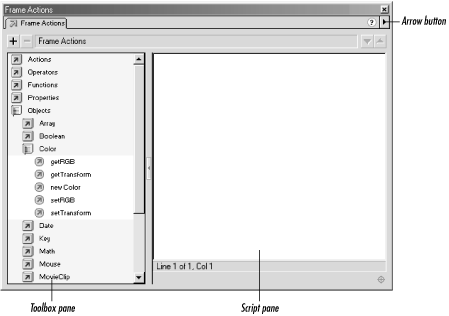
Figure 16-1. The Actions panel
The Script pane houses code attached to the currently selected frame, button, or movie clip. The Toolbox acts both as a quick reference guide and as a means of adding code to the Script pane. Double-clicking any item in the Toolbox adds that item to the Script pane. Items may also be dragged from the Toolbox into the Script pane.
The Actions panel’s title indicates whether our current code lives on a frame ( Frame Actions) or on a button or movie clip (Object Actions). When we select a frame, the Actions panel’s title changes automatically to Frame Actions; when we select either a movie clip or a button, the Actions panel’s title changes to Object Actions.
The organization of the items in the Toolbox differs somewhat from ...
Get ActionScript: The Definitive Guide now with the O’Reilly learning platform.
O’Reilly members experience books, live events, courses curated by job role, and more from O’Reilly and nearly 200 top publishers.

