8. Manipulating Pages
Acrobat makes it easy to insert, delete, rearrange, and otherwise change the order of pages within a document.
You can get to these features in three ways:
• Click the Options button at the top of the Pages navigation pane (Figure 8.1). Acrobat displays a menu that contains all the page-manipulation commands.
Figure 8.1. The page-manipulation commands are available in the Pages pane’s Options menu.
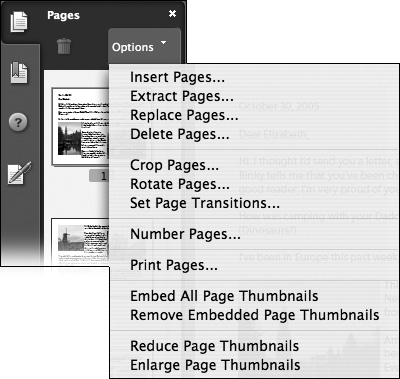
• Right-click a thumbnail in the Pages navigation pane. The resulting contextual menu is identical to the Options menu.
• Go to Acrobat’s Document menu (Figure 8.2), which has entries for the same commands.
Figure 8.2. The commands ...
Get Adobe Acrobat 8 for Windows and Macintosh: Visual Quickstart Guide now with the O’Reilly learning platform.
O’Reilly members experience books, live events, courses curated by job role, and more from O’Reilly and nearly 200 top publishers.

