Chapter 11. Adding Simple Navigation Features
If you intend for your PDF document to be read onscreen, you’ll make life much easier for your reader if you provide some minimal tools for navigating the document. The easiest—and most consistently useful—navigation tools you can add to your document are bookmarks, links, and articles. These tools are the topics of this chapter.
Adding Bookmarks
Bookmarks constitute a clickable table of contents that reside in the Bookmarks navigation pane (Figure 11.1). Clicking a bookmark takes you to the corresponding view in the document.
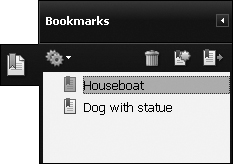
Figure 11.1. Bookmarks make up a clickable table of contents that resides in ...
Get Adobe Acrobat 9 for Windows and Macintosh: Visual QuickStart Guide now with the O’Reilly learning platform.
O’Reilly members experience books, live events, courses curated by job role, and more from O’Reilly and nearly 200 top publishers.

