From Your iDevice
Even if most of your photos are on your computer, you may also have photos on your iPhone, iPod touch, or iPad that you’d like to import into Carousel too. Here’s how:
1. Launch Carousel on the device containing the photos you want to import.
2. Tap the plus sign (+) in the upper-left corner of the Carousel interface (Figure 2.6).
Figure 2.6 Tap the plus sign (+) to start.
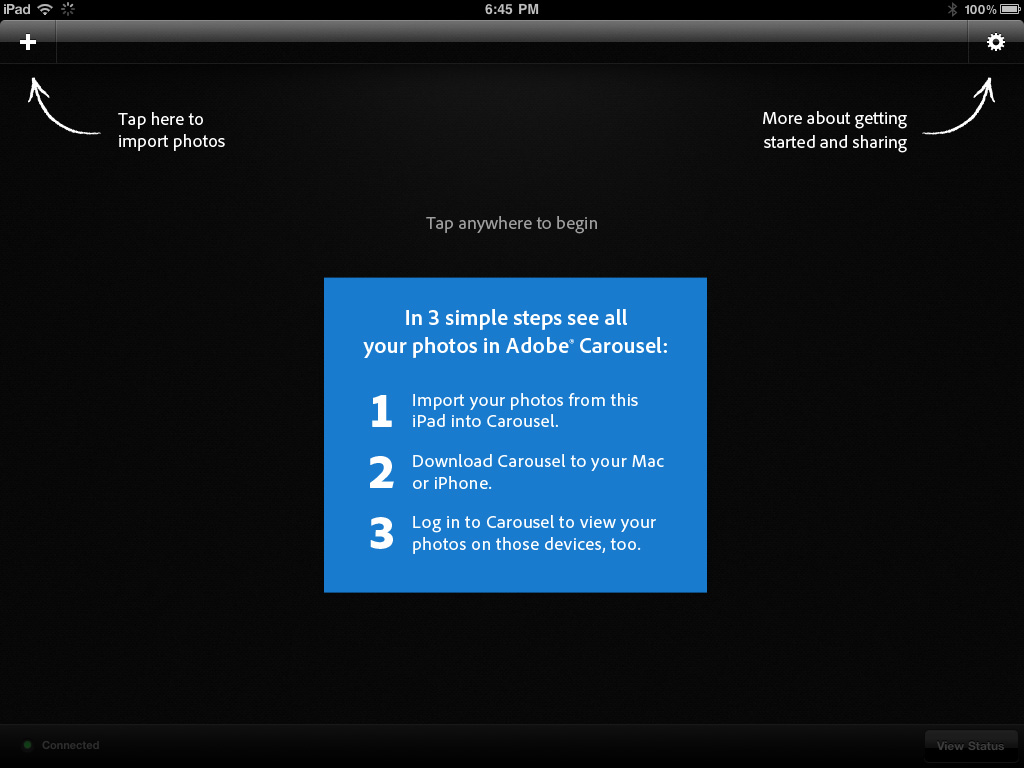
3. Select the Album containing the photos you want to import (Figure 2.7).
Figure 2.7 You can only select one album at a time.
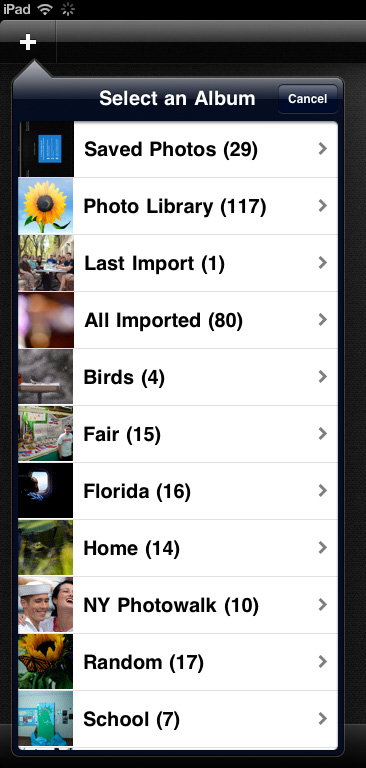
4. Select the individual photos ...
Get Adobe® Carousel: An Introduction now with the O’Reilly learning platform.
O’Reilly members experience books, live events, courses curated by job role, and more from O’Reilly and nearly 200 top publishers.

