Chapter 4. COMPOSING WITH VECTORS
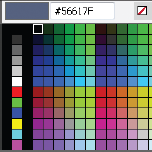

As a longtime partner to Dreamweaver, Adobe Fireworks is capable of outputting well-optimized graphics that are easily modified at any stage of development. Much of this flexibility comes from Fireworks's roots as an application that combines vector and bitmap graphic creation and editing. Fireworks's vector-based imagery is extremely malleable, yet exports to Web-ready formats such as GIF, JPEG and PNG in the smallest size possible, while retaining the original high-quality luster.
This chapter focuses on setting up your graphics in Fireworks to be properly implemented by Dreamweaver, later in Part II. Here, you'll begin to work with Fireworks powerful vector-based images as you lay down the foundation for the comp. The core techniques covered include:
Creating with vectors
Integrating gradients
Inserting images
GETTING STARTED IN FIREWORKS
Because Fireworks is Web-centric, there's no need to set the measurement units to pixels or define other preferences. There are, however, a number of tools you need to make sure are onscreen and available. In this first exercise, you familiarize yourself with the Fireworks user interface and create the initial page for the comp.
Note
Make sure you've downloaded the book exercise files, if you haven't already done so. The ...
Get Adobe® CS4 Web Workflows: Building Web Sites With Adobe® Creative Suite® 4 now with the O’Reilly learning platform.
O’Reilly members experience books, live events, courses curated by job role, and more from O’Reilly and nearly 200 top publishers.

