07 INCORPORATING TEXTURE
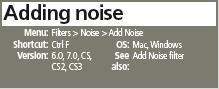
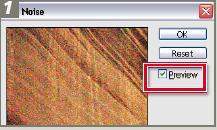
Select the Add Noise fi lter from the Noise section of the Filter menu. Adjust the thumbnail preview to a view of 100% and tick the Preview option. Select Uniform for an even distribution of new pixels across the image, or pick Gaussian for a more speckled effect.
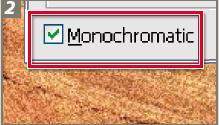
Tick the Monochromatic option to restrict the effect to changes in the tone of pixels rather than color.
Adjust the Amount slider ...
Get Adobe Photoshop CS3 A-Z now with the O’Reilly learning platform.
O’Reilly members experience books, live events, courses curated by job role, and more from O’Reilly and nearly 200 top publishers.

