10. Putting Clips in Motion
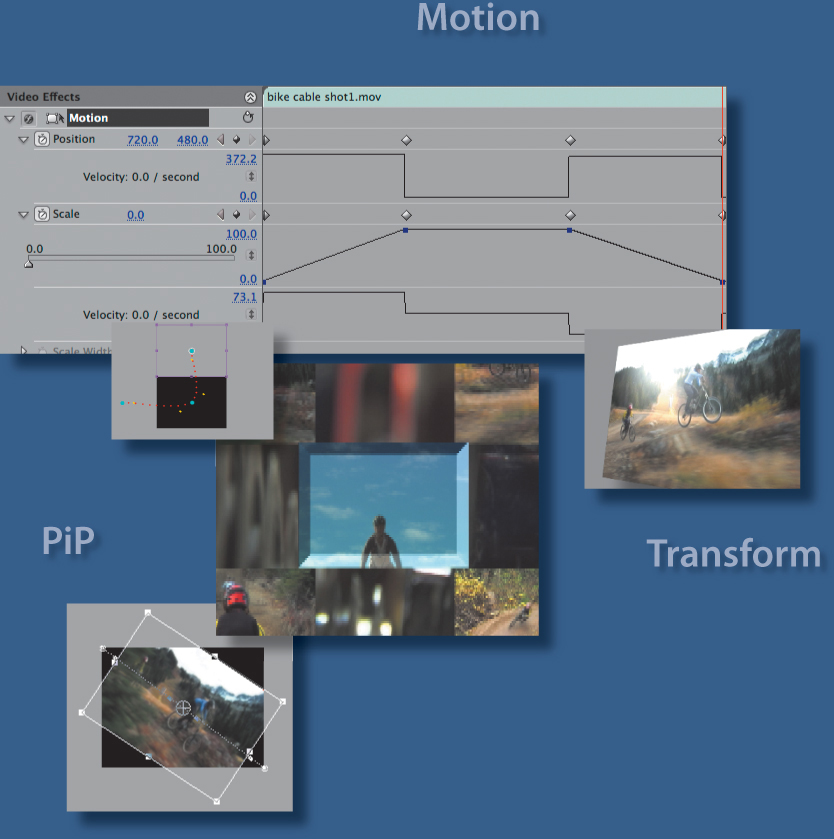
The Motion fixed effect is a handy feature that you will use frequently. It adds drama to static images and lets you change image sizes, fly them anywhere on (and off) the screen, and rotate them. You can further enhance motion characteristics by adding drop shadows and frames to your animated clips and building pictures-in-a-picture. Complementing Motion are several clip-based effects that have additional motion-oriented features such as skewing images and adding reflective glints.
Topics covered in this lesson:
• Applying the Motion effect to clips
Get Adobe® Premiere® Pro CS3 Classroom in a Book® now with the O’Reilly learning platform.
O’Reilly members experience books, live events, courses curated by job role, and more from O’Reilly and nearly 200 top publishers.

