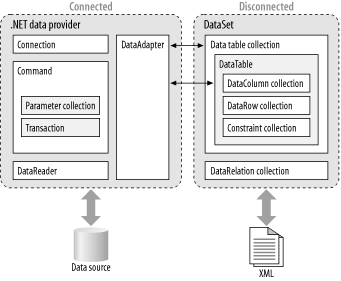Connected and Disconnected Data
As mentioned earlier, ADO.NET supports two different programming environments: connected and disconnected.
The connected environment provides
forward-only, read-only access to data in the data source and the
ability to execute commands against the data source. The connected
classes provide a common way to work with connected data regardless
of the underlying data source. They include
Connection, Command,
DataReader, Transaction,
ParameterCollection, and
Parameter classes.
The disconnected environment allows data
retrieved from the data source to be manipulated and later reconciled
with the data source. The disconnected classes provide a common way
to work with disconnected data regardless of the underlying data
source. They include the DataSet,
DataTable, DataColumn,
DataRow, Constraint,
DataRelationship, and DataView
classes.
Finally, ADO.NET introduces the connected
DataAdapter class to bridge the data source and
disconnected classes by way of the connected classes. The
DataAdapter is an abstraction of the connected
classes that simplifies filling the disconnected
DataSet or DataTable classes
with data from the data source and updating the data source to
reflect any changes made to the disconnected data. Figure 1-1 shows the relationship between the connected
and disconnected classes in ADO.NET.
Connected Classes
The following classes are used by ADO.NET to communicate directly with the data source:
-
Connection Maintains information required to connect to the data source through a connection string. The connection string contains information such as the name of the data source and its location, and authorization credentials and settings. The
Connectionclass has methods to open and close the connection, for transactions to be initiated on the connection, as well as control other properties of the connection.-
Command Executes SQL statements or stored procedures against the data source. The command class has a
ParameterCollectionobject containingParameterobjects that allow parameterized SQL statements and stored procedures to be used against the data source.-
DataReader Provides connected forward-only, read-only access to the data source. It is optimized for speed. The
DataReaderis instantiated through aCommandobject.-
Parameter Allows parameters for both parameterized queries and stored procedures to be defined and set to appropriate values. The
Parameterclass is accessed through theParametersCollectionobject within aCommandobject. It supports input and output parameters as well as return values from stored procedures.-
Transaction Allows transactions to be created on a connection so that multiple changes to data in a data source are treated as a single unit of work and either all committed or cancelled.
-
DataAdapter Bridges the data source and the disconnected
DataSetorDataTableclasses. TheDataAdapterwraps the connected classes to provide this functionality. It provides a method to retrieve data into a disconnected object and a method to reconcile modified data in the disconnected object with the data source. TheCommandBuilderclass can generate the logic to reconcile changes in simple situations; custom logic can be supplied to deal with complex situations and optimize performance.
Disconnected Classes
The following ADO.NET classes allow data to be retrieved from the
data set, examined and modified offline, and reconciled with the data
source through the DataAdapter:
-
DataSet Provides a consistent way to deal with disconnected data completely independently of the data source. The
DataSetis essentially an in-memory relational database, serving as a container for theDataTable,DataColumn,DataRow,Constraint, andDataRelationobjects.The XML format serializes and transports a
DataSet. ADataSetcan be accessed and manipulated either as XML or through the methods and properties of theDataSetinterchangeably; theXmlDataDocumentclass represents and synchronizes the relational data within aDataSetobject with the XML Document Object Model (DOM).-
DataTable Allows disconnected data to be examined and modified through a collection of
DataColumnandDataRowclasses. TheDataTableallows constraints such as foreign keys and unique constraints to be defined using theConstraintclass.-
DataColumn Corresponds to a column in a table. The
DataColumnclass stores metadata about the structure of the column that, together with constraints, defines the schema of the table. TheDataColumncan also create expression columns based on other columns in the table.-
DataRow Corresponds to a row in a table and can examine and update data in the
DataTable. TheDataTableexposesDataRowobjects through theDataRowCollectionobject it contains. TheDataRowcaches changes made to data contained in its columns, storing both original and current values. This allows changes to be cancelled or to be later reconciled with the data source.-
Constraint Allows constraints to be placed on data stored within a
DataTable. Unique and foreign key constraints can be created to maintain data integrity.-
DataRelation Provides a way to indicate a relationship between different
DataTableobjects within aDataSet. TheDataRelationrelates columns in the parent and child tables allowing navigation between the parent and child tables and referential integrity to be enforced through cascading updates and deletes.-
DataView Allows data, once retrieved into a
DataSetorDataTable, to be viewed in different ways. It allows data to be sorted based on column values and for a subset of the data to be filtered so that only rows matching specified criteria are displayed.
Chapter 2 examines .NET data providers in more detail and describes the way in which they provide connected functionality and serve as a bridge to disconnected functionality.
Get ADO.NET in a Nutshell now with the O’Reilly learning platform.
O’Reilly members experience books, live events, courses curated by job role, and more from O’Reilly and nearly 200 top publishers.