Choosing General AdWords Report Settings
Google allows you to extract a plethora of data about your AdWords account’s performance. We will initially focus on how to run a report and the options for determining what metrics are included in the reports, and then we will examine each report type in detail and discuss its best uses.
To run a report, first navigate to the Reporting tab in your AdWords account (Figure 16-1). The report center will display your last 15 reports and any reporting templates you have created. Next, click on the Create A New Report link.
Figure 16-1: Navigating to the reporting interface
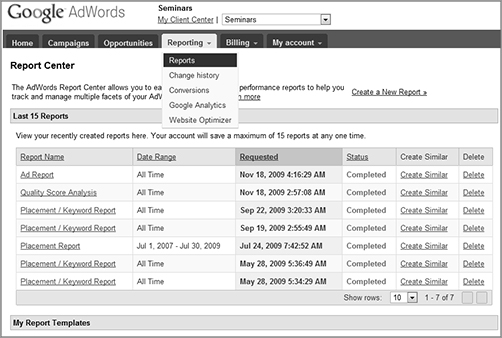
As you choose different reports, ...
Get Advanced Google AdWords™ now with the O’Reilly learning platform.
O’Reilly members experience books, live events, courses curated by job role, and more from O’Reilly and nearly 200 top publishers.

