Mediator
Almost any complex screen of a business application consists of a number of containers and components. The era of developers being responsible for both functionality and visuals is coming to an end, and a large portion of the enterprise RIA is created in a collaboration between professional UI designers and developers.
Typically, a UI designer gives you a UI wireframe that he puts together using one of the design tools. In the best-case scenario, the UI designer knows how to use Flash Builder in the design mode or even uses Adobe Flash Catalyst to autogenerate MXML for the UI. But even in this case, you, the developer, will need to rip this code apart and decide what components to build to create this view and how they are going to communicate with each other—you need to refactor the code.
Let’s see how you can arrange communication between custom Flex components. The diagram in Figure 2-4 consists of a number of nested components and containers that are numbered for easier reference.
For simplicity and better abstraction, this example does not use the actual components, like panels and drop-downs, but you can extrapolate this image onto the wireframe of the actual view you are about to start developing.
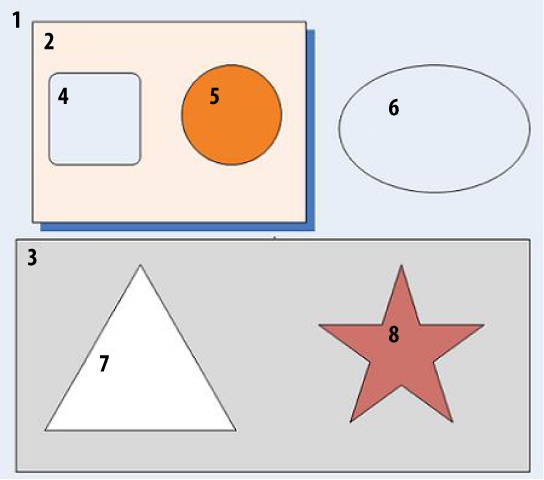
Figure 2-4. An abstract UI design that includes eight custom components
A simple (but wrong) approach is to just put all these components in one container (number 1 in Figure 2-4 ...
Get Agile Enterprise Application Development with Flex now with the O’Reilly learning platform.
O’Reilly members experience books, live events, courses curated by job role, and more from O’Reilly and nearly 200 top publishers.

