4. Simply Square
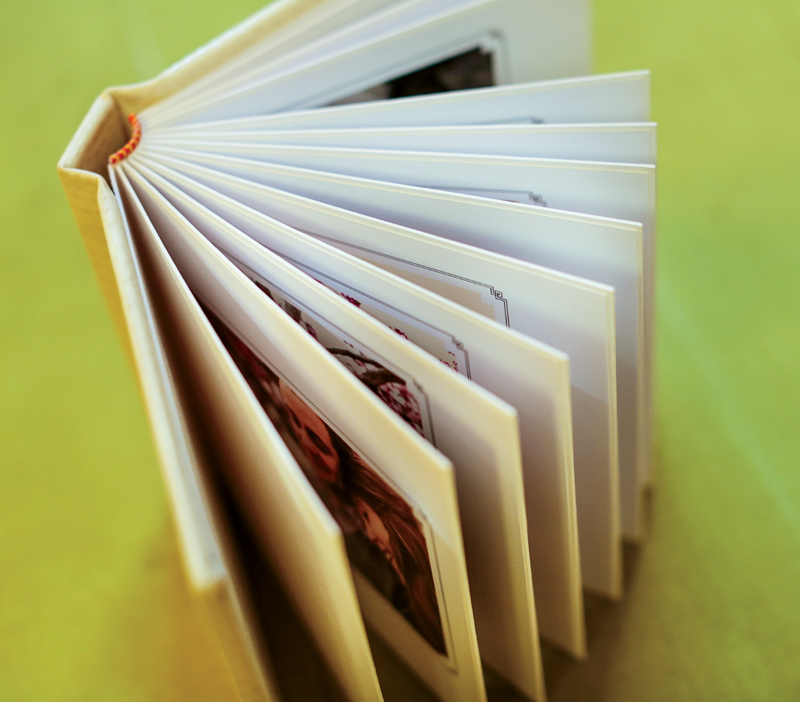
This chapter is all about making your first InDesign experience super-quick and easy. We’ll be making a simple square book that features a single image per page (making it perfect for portrait sessions!). Because this isn’t your traditional “designed” album, we’ll use an unusual combination of InDesign and Photoshop to get the job done.
First, we’ll jump into InDesign to create the photo border designs shown in Figure 4.1. Then, we’ll kick the design over to Photoshop where we’ll convert it to a pattern. Finally, we’ll use the pattern in a Photoshop action to batch process images for a simple, square album—in seconds!
FIGURE ...
Get Album Moxie: The Savvy Photographer’s Guide to Album Design and more—with InDesign now with the O’Reilly learning platform.
O’Reilly members experience books, live events, courses curated by job role, and more from O’Reilly and nearly 200 top publishers.

