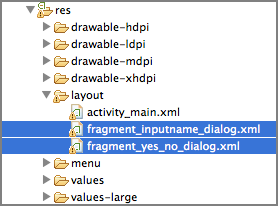Recipe 2.16 Displaying Dialogs
A dialog is usually a small floating window that appears in front of the current activity. When a dialog appears, the current activity loses focus and all user interaction becomes focused on the dialog. A dialog is usually used to get a response from the user.
In Android, a dialog is implemented as a dialog fragment, which floats on top of an activity and is displayed modally. Dialog fragments are useful when you need to obtain the user’s response before continuing with the execution. To create a dialog fragment, you need to extend the DialogFragment base class. This recipe shows you how to create two types of dialogs: an input dialog and a Yes/No dialog.
Solution
For this recipe, add two Android XML layout files to the res/layout folder and name them as shown in Figure 2-35.
Populate the fragment_inputname_dialog.xml file with the following:
<LinearLayout xmlns:android="http://schemas.android.com/apk/res/android" android:layout_width="wrap_content" android:layout_height="wrap_content" android:layout_gravity="center" android:orientation="vertical" > <TextView android:text="Please enter your name" android:layout_width="wrap_content" android:layout_height="wrap_content" android:paddingLeft="10dp" android:paddingRight="10dp" ...Get Android Application Development Cookbook: 93 Recipes for Building Winning Apps now with the O’Reilly learning platform.
O’Reilly members experience books, live events, courses curated by job role, and more from O’Reilly and nearly 200 top publishers.