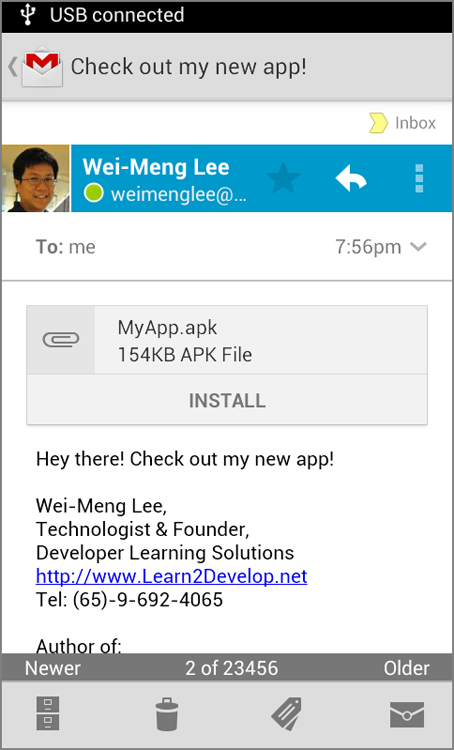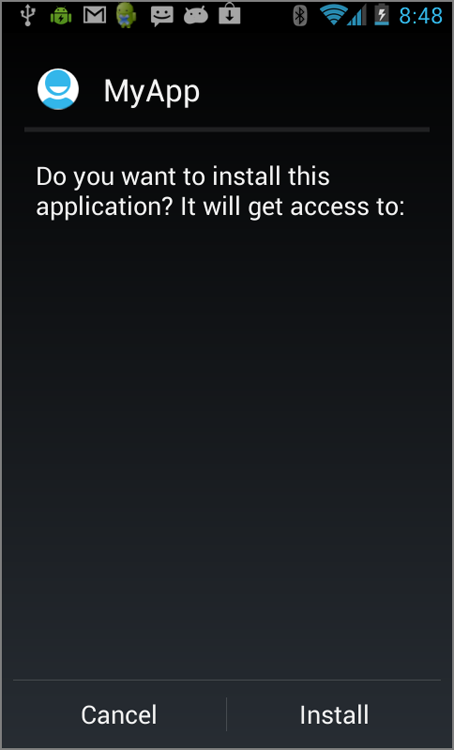Recipe 11.3 Deploying Your App Through E-mail
Once the APK file for your application is generated, you can deliver it to your users so that they can install it onto their Android devices. This recipe demonstrates how to do that by sending it to users through e-mail.
Solution
The easiest way to deploy your application to users is to send them your APK file. Once they receive it, they can install your application directly from their mail application. Figure 11-13 shows the APK file sent as an e-mail attachment. Tapping on the INSTALL button will directly install the application.
As shown in Figure 11-14, the user is prompted for the necessary permission required by the application. In this case, no permission is required by the application.
Get Android Application Development Cookbook: 93 Recipes for Building Winning Apps now with the O’Reilly learning platform.
O’Reilly members experience books, live events, courses curated by job role, and more from O’Reilly and nearly 200 top publishers.