Sharing Your Images
The reason many of us use our mobile devices to take photos is to share them with others. Unlike with the photos that come from my expensive DSLR, I can easily capture, edit, and share mobile images all within minutes.
Let’s look at the options for uploading and sharing your images with your Android device.
Basic Sharing
This section walks you through the process of sharing an edited photo straight from the Gallery app to an email.
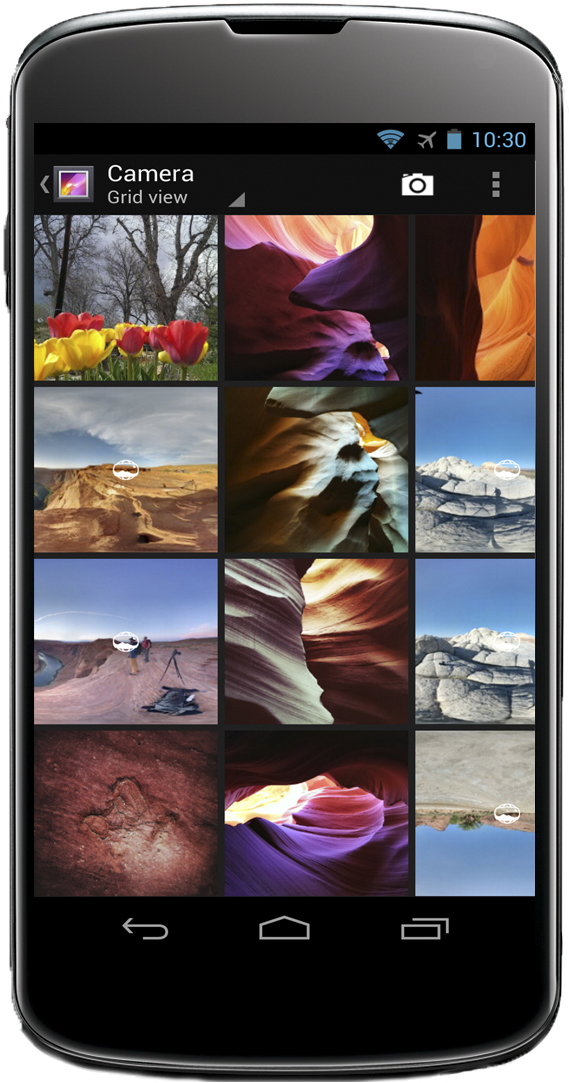
Step 1
In the Gallery app, press the words “Filmstrip view” to change to Grid view.

Step 2
Get Android Photography: Take better photos with your Android phone now with the O’Reilly learning platform.
O’Reilly members experience books, live events, courses curated by job role, and more from O’Reilly and nearly 200 top publishers.

