12 Dialogs
Dialogs demand attention and input from the user. They are useful for presenting a choice or important information. In this chapter, you will add a dialog in which users can change the date of a crime. Pressing the date button in CrimeFragment will present this dialog on Lollipop and later (Figure 12.1).
Figure 12.1 A dialog for picking the date of a crime
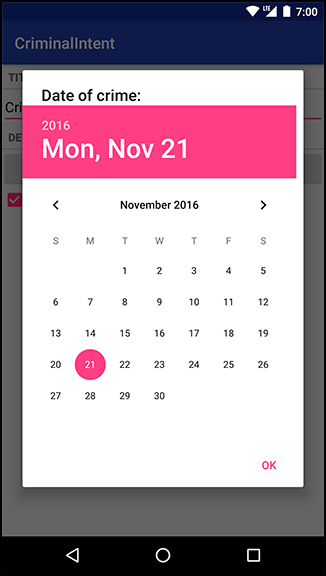
The dialog in Figure 12.1 is an instance of AlertDialog, a subclass of Dialog. AlertDialog is the all-purpose Dialog subclass that you will use most often.
When Lollipop was released, dialogs were given a visual makeover. AlertDialogs on Lollipop automatically ...
Get Android Programming: The Big Nerd Ranch Guide, Third Edition now with the O’Reilly learning platform.
O’Reilly members experience books, live events, courses curated by job role, and more from O’Reilly and nearly 200 top publishers.

