Copy, Cut, and Paste
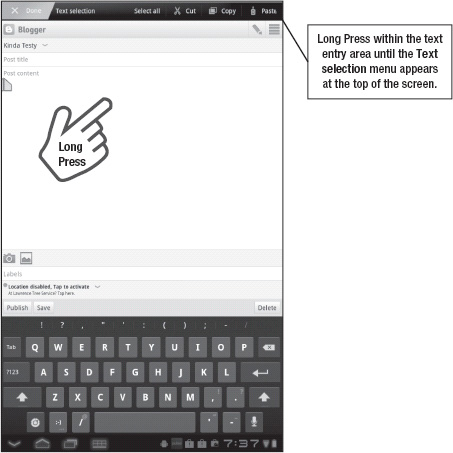
Now that you're reasonably fast at typing and have a user dictionary full of words, it's time to save even more data entry time. You can copy and paste between documents or even between apps.
The key to doing any copy and pasting in Honeycomb is simply to long-press in a text entry area. This will invoke the green Text selection menu on the top of the screen, as shown on left.
You'll also see an insertion point or two selection points, depending on whether you've already copied some text.
Once you've invoked the Text selection menu, you need to either select some text or select an insertion point to paste some text. Figure ...
Get Android Tablets Made Simple now with the O’Reilly learning platform.
O’Reilly members experience books, live events, courses curated by job role, and more from O’Reilly and nearly 200 top publishers.

