Taking Photos with the Camera App
Most—if not all—Honeycomb tablets have two cameras. The first is a front-facing camera you can use for taking pictures of yourself or video conferencing. The second is a rear-facing camera you can use to shoot pictures or videos at higher quality. You use the Camera app to control all of it. The Xoom uses the basic Honeycomb camera interface, and the basic controls are shown in Figure 20–1.
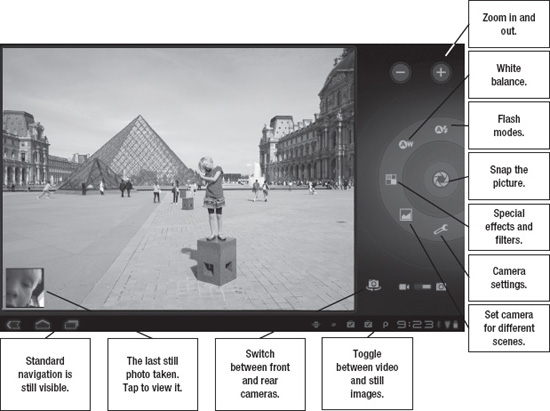
Figure 20–1. Using the camera on the Xoom
The Galaxy Tab offers mostly the same options, but the layout is slightly different. You can also tap to focus on a specific part of a picture, which is a feature not offered on ...
Get Android Tablets Made Simple now with the O’Reilly learning platform.
O’Reilly members experience books, live events, courses curated by job role, and more from O’Reilly and nearly 200 top publishers.

