Chapter 3. Titanium Studio
In this chapter we start to see what makes Titanium so useful and popular. When your app is created in Titanium, a native project is created for the platforms you want to target, and then your JavaScript is baked into the binary. Although many JavaScript commands invoke a native component, some code functions remain in JavaScript and are run by native JavaScript engines on each platform.
Titanium Studio is an Integrated Development Environment (IDE), offering a single interface with which to manage your Titanium projects. Every Titanium developer uses Titanium Studio to some extent, as you need it to run your apps in a simulator or on a device, and to send your apps to Apple’s App Store and Android Marketplace.
Features of Titanium Studio
After you install Titanium and start it up, you’ll see a screen like Figure 3-1.
We’re not going to get into all the details of Titanium Studio right now, but I’ll just give you a quick tour of some of the features that you’ll need to use to get your first project off the ground.
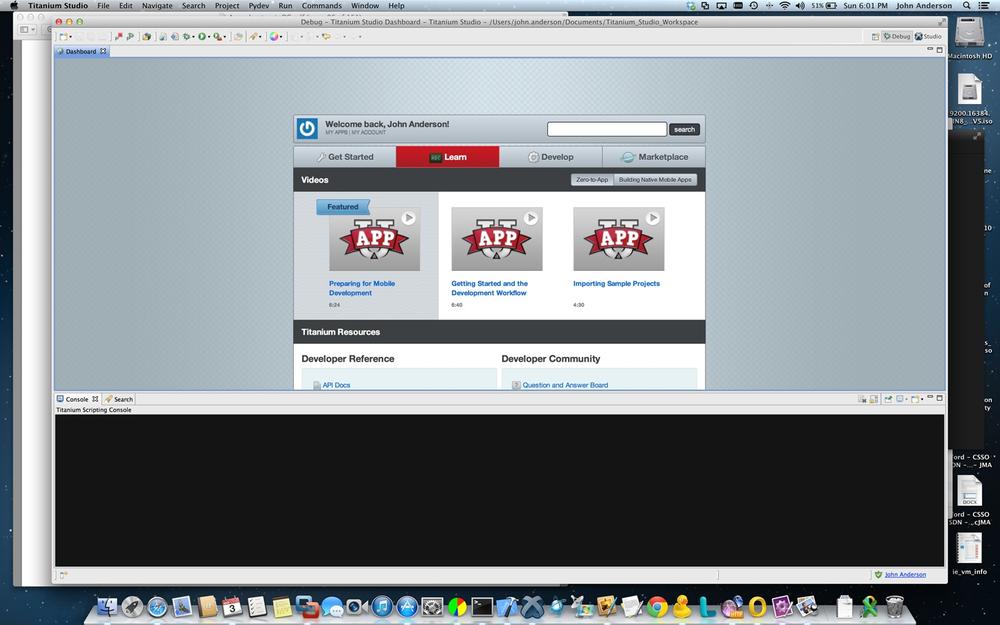
Automatic Syntax Checking
Syntax errors are usually the most common type. It’s all too easy to forget a required comma or semicolon. When I first started using Titanium, it was sometimes a tedious process to uncover these errors and work through them one at a time when running the app.
The Titanium Studio editor’s ...
Get Appcelerator Titanium: Up and Running now with the O’Reilly learning platform.
O’Reilly members experience books, live events, courses curated by job role, and more from O’Reilly and nearly 200 top publishers.

