Creating the Database
Start by opening the Server Explorer window (available from Visual Studio's View menu). Right-click Data Connections and select Create New SQL Server Database from the pop-up menu; this will open the dialog shown in Figure 24-1.
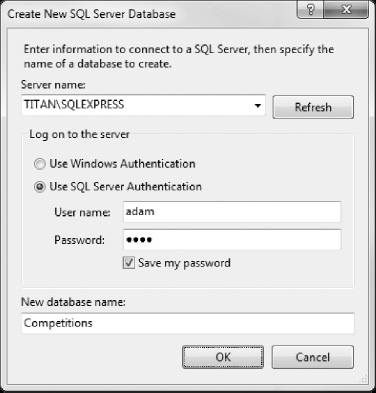
Figure 24-1. Creating a new database
Enter the name of your database server and select the authentication options. In the figure, I am creating the new SQL Server Express database on my server, called Titan, and using the authentication support built into SQL Server. I have created an account called adam with a password also of adam. (Obviously, you shouldn't use such weak credentials in a real ...
Get Applied ASP.NET 4 in Context now with the O’Reilly learning platform.
O’Reilly members experience books, live events, courses curated by job role, and more from O’Reilly and nearly 200 top publishers.

