Chapter 4. Services and Data
As you build and migrate your application to a service-based architecture, it is critically important to be mindful of where you store data and state within your application.
Stateless Services—Services Without Data
Stateless services are services that manage no data and no state of their own. The entire state and all data that the service requires to perform its actions is passed in (or referenced) in the request sent to the service.
Stateless services offer a huge advantage for scaling. Because they are stateless, it is usually an easy matter to add additional server capacity to a service in order to scale it to a larger capacity, both vertically and horizontally. You get maximum flexibility in how and when you can scale your service if your service does not maintain state.
Additionally, certain caching techniques on the frontend of the service become possible if the cache does not need to concern itself with service state. This caching lets you handle higher scaling requirements with fewer resources.
Not all services can be made stateless, obviously, but for those services that can be stateless, it is a huge advantage for scalability.
Stateful Services—Services with Data
When you do need to store data, given what we just discussed in the preceding section, it might seem obvious to store data in as few services and systems as possible. It might make sense to keep all of your data close to one another to reduce the footprint of the services that need to know and manage your data.
Nothing could be further from the truth.
Instead, localize your data as much as possible. Have services and data stores manage only the data they need to perform their jobs. Other data should be stored in different servers and data stores, closer to the services that require that data.
Localizing data this way provides a few benefits:
- Reduced size of individual datasets
Because your data is split across datasets, each dataset is smaller in size. Smaller dataset size means reduced interaction with the data, making scalability of the database easier. This is called functional partitioning. You are splitting your data based on functional lines rather than on the size of the dataset.
- Localized access
Frequently when you access data in a database or data store, you are accessing all the data within a given record or set of records. Often, much of that data is not needed for a given interaction. By using multiple reduced dataset sizes, you reduce the amount of unneeded data from your queries.
- Optimized access methods
By splitting your data into different datasets, you can optimize the type of data store appropriate for each dataset. Does a particular dataset need a relational data store? Or is a simple key/value data store acceptable?
Keeping your data associated with the services that consume the data will create a more scalable solution, and easier-to-manage architecture and will allow your data requirements to more easily expand as your application expands.
Data Partitioning
Data partitioning can mean many things. In this context, it means partitioning data of a given type into segments based on some key or identifier within the data. It is often done to make use of multiple databases to store larger datasets or datasets accessed at a higher frequency than a single database can handle.
There are other types of data partitioning (such as the aforementioned functional partitioning); however, in this section, we are going to focus on this key-based partitioning scheme.
A simple example of data partitioning is to partition all data for an application by account, so that all data for accounts whose name begins with A–D is in one database, all data for accounts whose name begins with E–K is in another database, and so on (see Figure 4-1).1 This is a very simplistic example, but data partitioning is a common tool used by application developers to dramatically scale the number of users who can access the application at any one time, as well as to scale the size of the dataset itself.
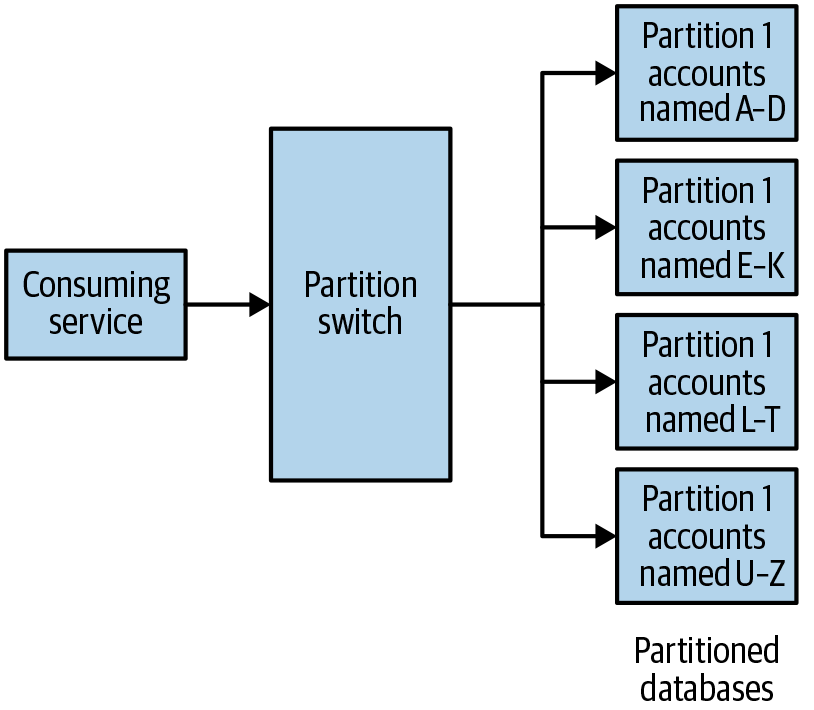
Figure 4-1. Example of data partitioning by account name
In general, you should avoid data partitioning whenever possible. Why? Well, whenever you partition data this way, you run into several potential issues:
- Application complexity
You increase the complexity of your application because you now have to determine where your data is stored before you can actually retrieve it.
- Cross-partition queries
You remove the ability to easily query data across multiple partitions. This is specifically useful in doing business analysis queries.
- Skewed partition usage
Choosing your partitioning key carefully is critical. If you choose the wrong key, you can skew the usage of your database partitions, making some partitions run hotter and others colder, thus reducing the effectiveness of the partitioning while complicating your database management and maintenance. This is illustrated in Figure 4-2.
- Repartitioning
Repartitioning is occasionally necessary to balance traffic across partitions effectively. Depending on the key chosen and the type and size of the dataset, this can prove to be an extremely difficult task, an extremely dangerous task (data migration), and in some cases, a nearly impossible task.
In general, account name or account ID is almost always a bad partition key (yet it is one of the most common keys chosen). This is because a single account can change in size during the life of that account. Take a look at Figure 4-2. An account might begin small and thus may easily fit on a partition with a significant number of small accounts. However, if it grows over time, it can soon cause that single partition to not be able to handle all of the load appropriately, and you’ll need to repartition in order to better balance account usage. If a single account grows too large, it can actually be bigger than what can fit on a single partition, which will make your entire partitioning scheme fail, because no rebalancing will solve that problem.
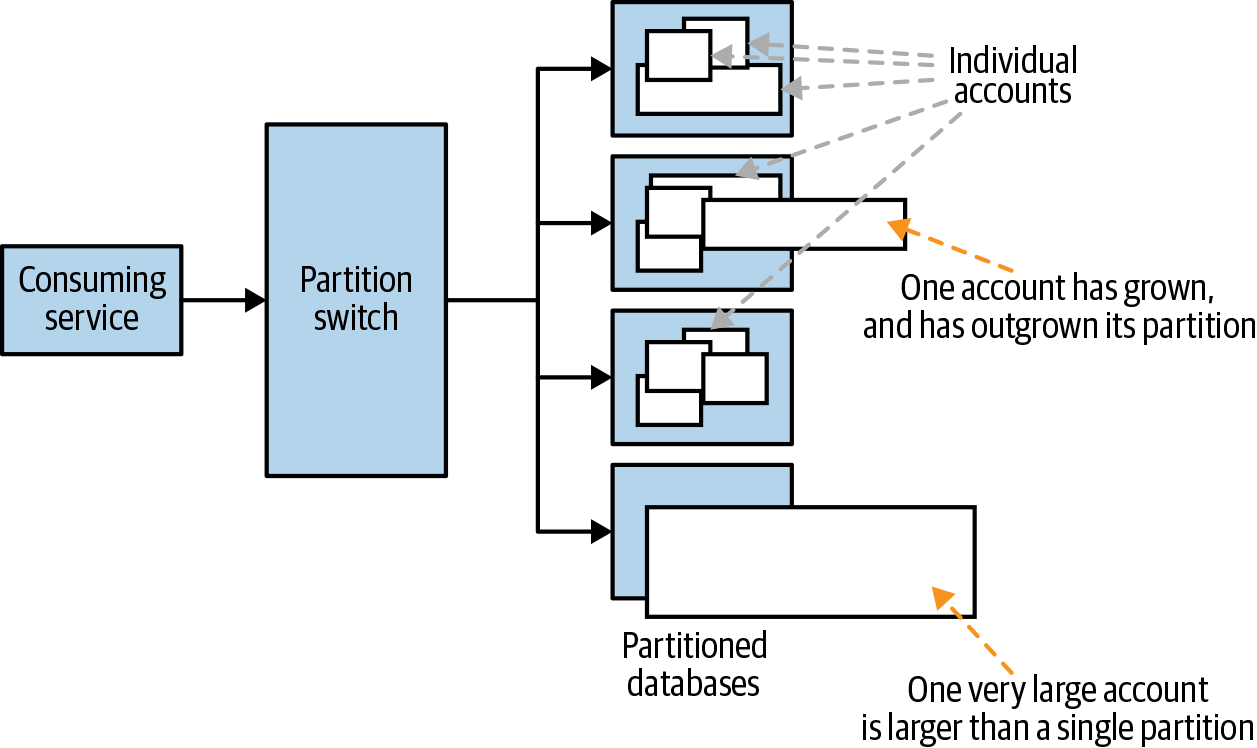
Figure 4-2. Example of accounts overrunning data partitions
A better partition key would be one that would result in consistently sized partitions as much as possible. Growth of partitions should be as independent and consistent as possible, as shown in Figure 4-3. If repartitioning is needed, it should be because all partitions have grown consistently and are too big to be handled by the database.
One potentially useful partitioning scheme is to use a key that generates a significant number of small elements. Next, map these small partitions onto larger partitioned databases. Then, if repartitioning is needed, you can simply update the mapping and move individual small elements to new partitions, removing the need for a massive repartitioning of the entire system. Selecting and utilizing appropriate partition keys is an art in and of itself.
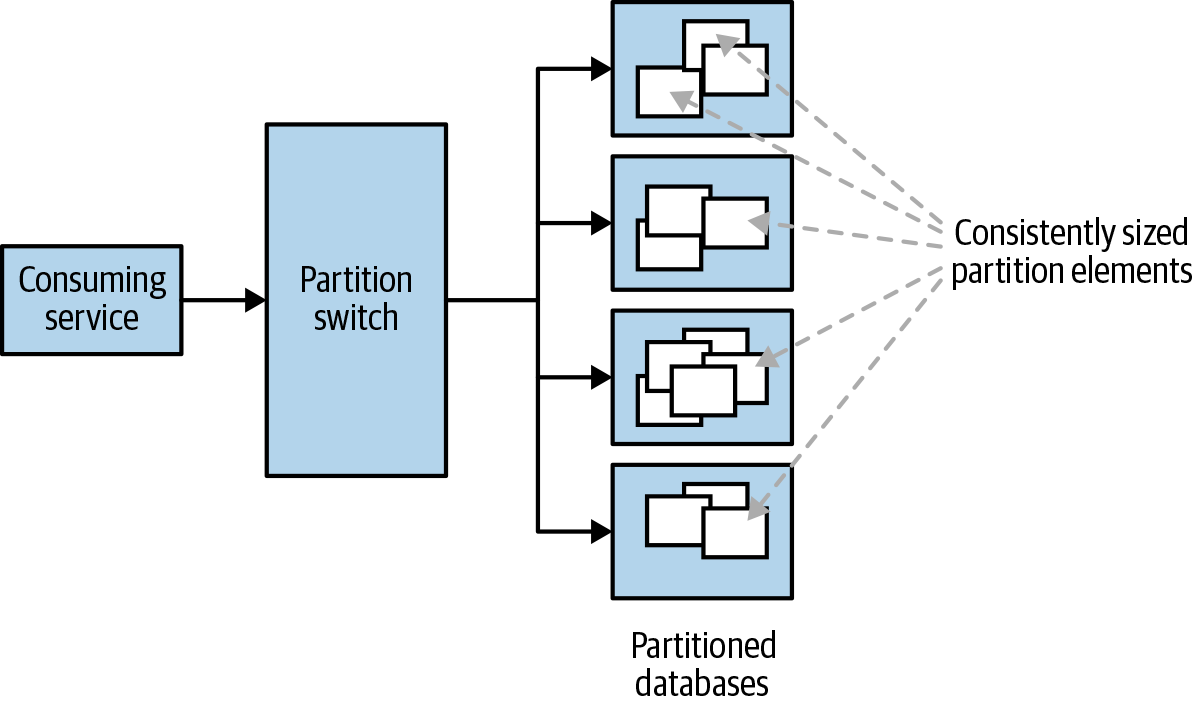
Figure 4-3. Example of consistently sized partitioned elements
Timely Handling of Growing Pains
Most modern applications experience growth in their traffic requirements, in the size and complexity of the applications themselves, and in the number of people working on the applications. Often, we ignore these growing pains, waiting until the pain reaches a certain threshold before we attempt to deal with it. However, by that point, it is usually too late. The pain has reached a serious level, and many easy techniques to help reduce it are no longer available for you to use.
If we don’t think about how our application may grow while we are architecting the application before it scales, we will lock ourselves into architectural decisions that can block our ability to scale as our business requires.
Instead, while designing and architecting your new application and changes to your existing applications, consider how those changes will be impacted by potential scale changes in the future. How much room to scale have you built in? What is the first scalability wall you will run into? What happens when you reach that wall? How can you respond and remove the barrier without requiring a major rearchitecture of the application?
By thinking about how your application will grow long before it grows to those painful levels, you can preempt many problems and build and improve your applications so that they can handle these growing pains safely and securely.
1 A more likely account-based partitioning mechanism would be to partition by an account identifier rather than by account name. However, using account name makes this example easier to follow.
Get Architecting for Scale, 2nd Edition now with the O’Reilly learning platform.
O’Reilly members experience books, live events, courses curated by job role, and more from O’Reilly and nearly 200 top publishers.

