2.12. Paging Through a Record-Heavy DataGrid
Problem
You need to display a large set of data in a DataGrid, yet the user must be able to page through it quickly. This approach is beneficial anytime you have to navigate through thousands of records.
Solution
Use custom paging with a DataGrid and, using a stored procedure, read from the database only the data that is needed for a given page. An example of the output that can be achieved with this approach is shown in Figure 2-13. Examples 2-33, 2-34 through 2-35 show the .aspx and code-behind files for an application that illustrates this approach; the application uses the stored procedure shown in Example 2-32 to retrieve the data to display.
Discussion
The solution we advocate for the problem of paging through large datasets requires a somewhat different approach to custom paging and managing the labels used to display the current and total pages.
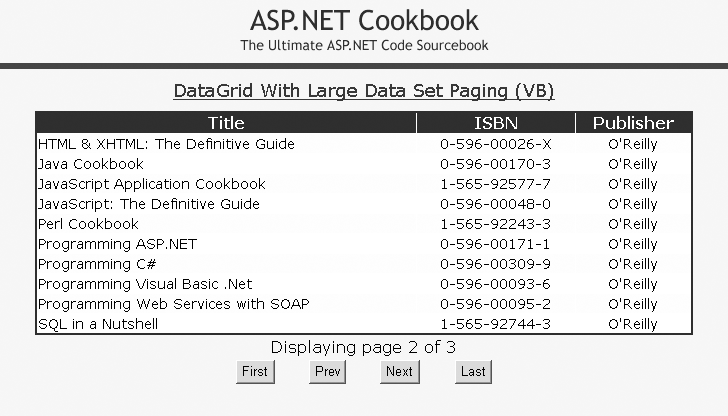
Figure 2-13. Paging through a record-heavy DataGrid output
To enable paging and to allow you to control movement within the dataset when data binding, the DataGrid's AllowPaging and AllowCustomPaging attributes must be set to True. When AllowCustomPaging is set to False (the default), the DataGrid assumes that all of the data that can be displayed in all pages is present in the data source, and it calculates the group of records to display from the CurrentPageIndex and PageSize attributes. When ...
Get ASP.NET 2.0 Cookbook, 2nd Edition now with the O’Reilly learning platform.
O’Reilly members experience books, live events, courses curated by job role, and more from O’Reilly and nearly 200 top publishers.

