Chapter 7A. Your First ASP.NET Web Forms Web Application
In this lesson you learn how to develop your first web application using the ASP.NET Web Forms framework. I also review the files that are automatically generated by the ASP.NET Web Application template and explain the structure of a Web Form.
THE SAMPLE ASP.NET WEB FORMS APPLICATION
To create the sample ASP.NET Web Forms application, follow these steps:
Select New Project from the File menu.
Select the ASP.NET Web Application template.
Click the OK button (see Figure 7A-1).
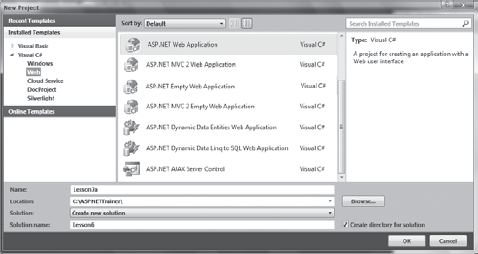
Figure 7A.1. FIGURE 7A-1
When you use the ASP.NET Web Application template, Microsoft Visual Web Developer 2010 Express automatically creates a complete sample web application. Select Start Debugging from the Debug menu or press the F5 key to start the sample application. Figure 7A-2 shows the Home page of the sample application.
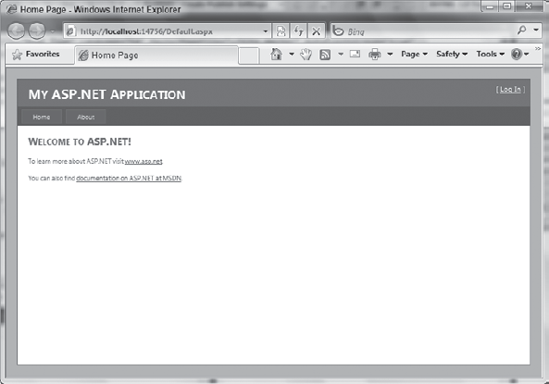
Figure 7A.2. FIGURE 7A-2
You can use the tabs at the top of the page to navigate between the Home page and the About Us page. Notice how the layout of the Home page and the About Us page are identical. This is accomplished using master pages, which are covered in Lesson 11.
You click the Log In link in the upper right-hand corner to access the Log In page. If you click the Log In button on the Log In page before you have entered any text in ...
Get ASP.NET 4 24-Hour Trainer now with the O’Reilly learning platform.
O’Reilly members experience books, live events, courses curated by job role, and more from O’Reilly and nearly 200 top publishers.

