Chapter 22B. Editor Templates in MVC
Editor templates are structured helpers that enable you to build a user interface based on your data model. In this lesson I show you how to use the editor templates to edit the data in your model.
Here are the three helper methods in the EditorExtensions class:
Editor() — This helper returns the HTML input markup for a particular property in the model where the property is identified via a string expression.
EditorFor() — This helper also returns the HTML input markup for a particular property in the model. However, with this helper, the property is identified via a strongly-typed expression.
EditorModelFor() — This helper returns the HTML input markup for all of the simple properties in the model.
Note
The expression
EditorFor(model => model)is equivalent toEditorForModel().
THE EDITORFORMODEL HELPER
Figure 22B-1 shows the Entity Data Model (EDM) that I use in this lesson.
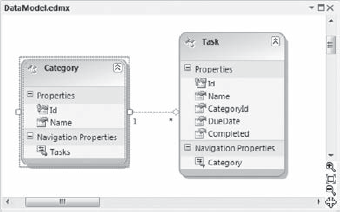
Figure 22B.1. FIGURE 22B-1
These are the Create action methods:
//
// GET: /Task/Create
public ActionResult Create()
{
Models.Task task = new Models.Task();
return View(task);
}
//
// POST: /Task/Create
[HttpPost]
public ActionResult Create(Models.Task task)
{
if (ModelState.IsValid)
{
try
{
// TODO: Add insert logic here
return RedirectToAction("Index");
}
catch
{
return View(task);
}
}
return View(task);
}This is the View that uses the EditorForModel helper:
<%@ Page Title="" Language="C#" ...
Get ASP.NET 4 24-Hour Trainer now with the O’Reilly learning platform.
O’Reilly members experience books, live events, courses curated by job role, and more from O’Reilly and nearly 200 top publishers.

